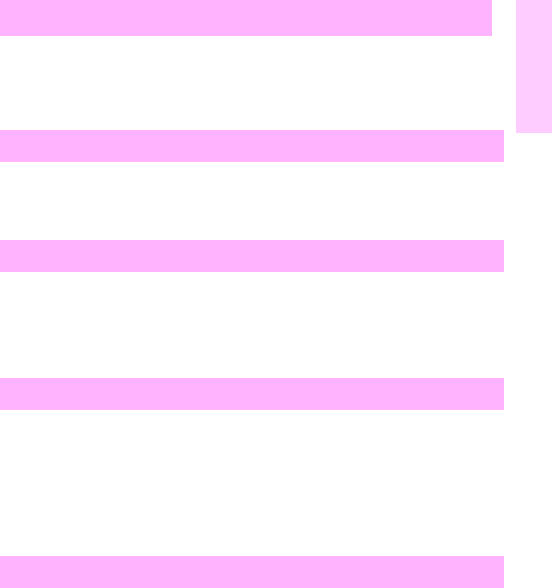
EN Alphabetical messages 39
1
1 Unplug the power cord from the power source, wait 10 seconds, and
then reconnect the power cord.
2 If the error persists, replace the formatter.
1 Reseat the EIO disk.
2 Replace the old disk device with a new disk.
1 Check the filename and directory name.
2 Reseat the EIO disk.
3 Retry the operation.
1 Delete all unnecessary files from the EIO disk, and then try again.
2 Use HP Resource Manager to download or delete files and fonts.
(See the software Help for more information.)
3 Increase the permanent storage (use a larger EIO disk or add a
RAM DIMM).
Use the HP Resource Manager software to disable the write-protection.
Decoding error # (number 1-3)
Disk device failure
Disk file operation failed
Disk file system is full
Disk is write protected


















