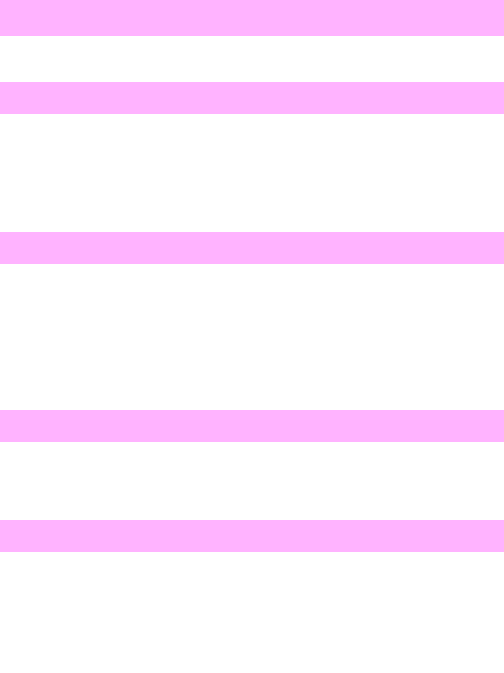
54 Chapter 1 – Control-panel messages EN
Reenter a four-digit password.
1 Reduce the size of the print job, or wait for other jobs to finish so
memory will be freed.
2 If faxes are set up to be polled or sent at a future time, you might
want to cancel these jobs to free memory.
1 Make sure that the parallel cable is securely connected between the
computer and the HP LaserJet product.
2 Make sure that the computer is on.
3 Make sure that a compatible e-mail program and the JetSuite Pro
software are installed on the computer.
1 Allow the “print jobs retry” to continue for 5 minutes.
2 If the product still does not print, resend the print job.
1 Install the printer maintenance kit.
2 To reset the maintenance page count after performing printer
maintenance, press I
TEM- and VALUE- while turning the printer on.
Note
The printer maintenance kit is a consumable item and is not covered
under warranty.
Password must be 4 digits
Paused (memory full)
PC not detected/Address invalid
PC print timed out
Perform printer maintenance


















