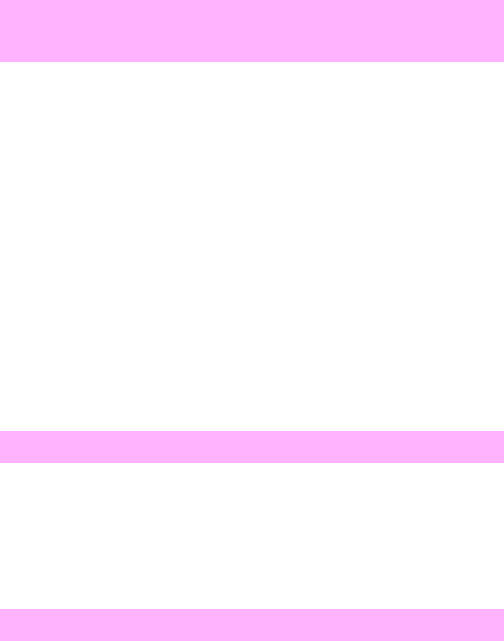
52 Chapter 1 – Control-panel messages EN
Make sure that the toner cartridge is a genuine HP toner cartridge. A
non-HP toner cartridge will produce this error.
Note
Any printer repair required as a result of using non-HP toner is not
covered under the printer warranty.
• If the HP toner cartridge is new, the e-label (cartridge memory) is
missing or has been tampered with. If you believe that the toner
cartridge is a fraud, call the HP fraud hotline at
(1) (877) 219-3183 (toll-free in North America).
• If the HP toner cartridge is used, the printer will not recognize the
cartridge until 20 pages have been printed. After 20 pages have
been printed, the error message disappears.
• If the HP toner cartridge is used, and the error message remains
after 20 pages have been printed, the cartridge has run out of toner.
Replace the toner cartridge.
1 Try resending the job.
2 Try reducing the amount of activity on the HP LaserJet product.
Cancel jobs in memory before resending the job.
3 If the problem persists, press and hold S
TOP/CLEAR for 7 seconds to
reset the product.
1 Divide the copy job into smaller sections, and then try to copy again.
2 Use the Document Assistant to complete the copy job.
Non HP toner detected alternates with
Press GO to continue
Not enough memory
Not enough memory to duplicate for copy


















