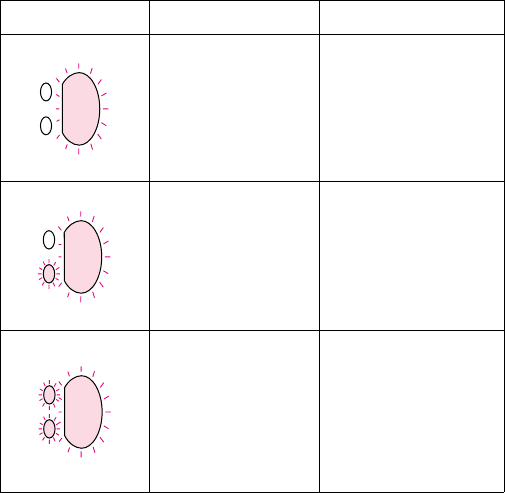
14 Chapter 1 – Control-panel messages EN
Scan buffer error. 1. Unplug the printer,
remove and reattach the
optional copier/scanner,
and then plug the printer
back in.
2. Replace the optional
copier/scanner.
Miscellaneous interface
error.
1. Unplug the printer,
remove and reattach the
optional copier/scanner,
and then plug the printer
back in.
2. Replace the optional
copier/scanner.
General fatal error. 1. Unplug the printer and
plug it back in.
2. Disconnect the I/O cable
and print a self-test page. If
the self-test is successful,
reconnect the I/O cable.
3. If the error persists,
replace the formatter PCA.
Fatal error secondary messages (continued)
Message Cause Solution


















