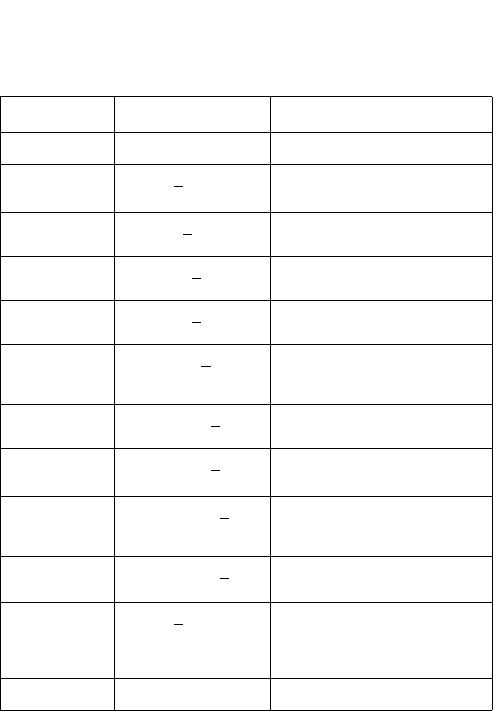
122 Chapter 2 – Service mode EN
The following table shows the sequence of keystrokes used to change
the page count from a value of 000000 to a value of 0010480.
Note
Press the right side of MENU, ITEM, and VALUE to increase the value
(+). Press the left side of M
ENU, ITEM, and VALUE to decrease the
value (-).
Button press Display Description
M
ENU+
SERVICE MENU Enter the SERVICE MENU.
ITEM+
PAGES=0000000 *
Advance to the first item in the
SERVICE MENU.
SELECT
PAGES=0000000 *
Advance the cursor one digit to the
right.
SELECT
PAGES=0000000 *
Advance the cursor one digit to the
right.
VALUE+
PAGES=0010000 *
Increase the value of the third digit
by one.
SELECT
PAGES=0010000 *
Enter the change to the third digit,
and advance the cursor one digit
to the right.
SELECT
PAGES=0010000 *
Advance the cursor one digit to the
right.
VALUE+
(4 presses)
PAGES=0010400 *
Increase the value of the fifth digit
by four.
SELECT
PAGES=0010400 *
Enter the change to the fifth digit,
and advance the cursor one digit
to the right.
-VALUE
(2 presses)
PAGES=0010480 *
Decrease the value of the sixth
digit by two.
SELECT
(2 presses)
PAGES=0010480 *
Enter the change to the sixth digit,
and advance the cursor one digit
to the right causing the cursor to
wrap to the first digit.
GO
Exit.


















