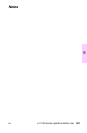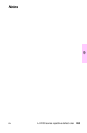EN Image defect details 257
9
1200 series only
• The HP software settings are set to reduce the scanned image.
– Adjust the settings in the HP LaserJet Director or HP Document
Manager.
– Adjust the Quick Copy settings.
– Adjust the settings in the HP LaserJet Copier software.
3100 and 3150 series only
The JetSuite Pro software automatically reduced the image to fit it on
the page.
1200, 3100, 3150, and 3200 series only
• The contrast, resolution, or brightness needs to be adjusted before
scanning.
• The original is on colored media.
• There is a problem in the contact image sensor.
– Replace the contact image sensor.
• The media weight or surface finish does not meet HP specifications.
• The media is not loaded correctly or the trays are not properly
adjusted.
• The printer operating environment does not meet HP specifications.
• The paper-input tray is overfilled.
• The guides are adjusted improperly.
• The wrong output bin is selected.
• The registration assembly is improperly installed.
Scanned images print at reduced size
Scanned text is unclear
Skewed print