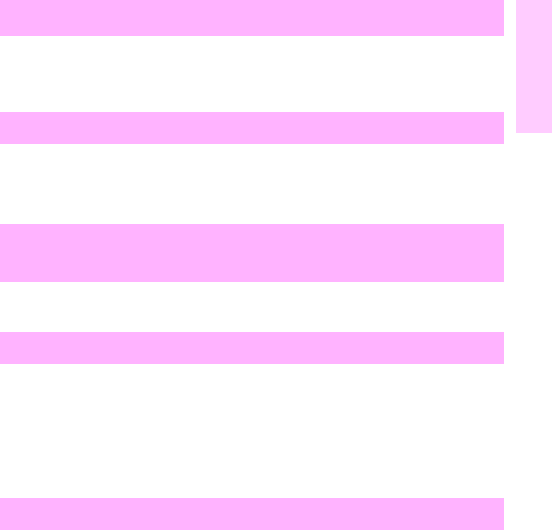
EN Alphabetical messages 53
1
Wait for a fax.
As soon as a fax is in the memory, the product will reprint the fax.
The printer is offline.
Press G
O to place the printer online.
Remove the sheets from the output bin.
1 Load media.
2 If media is already loaded, remove it.
3 Check for, remove, and discard any jammed sheets.
4 Reload the media.
1 Turn the printer off to keep the media from wrapping more firmly
around the fuser.
2 Open the top cover, and remove the toner cartridge.
3 Remove all visible media.
4 Leave the printer turned off, and remove the fuser.
5 Remove any remaining media, and then replace the fuser.
No fax pages in memory to reprint
Offline
Output bin full alternates with
Clear paper from [bin name]
Paper bin is empty, please add paper
Paper wrapped around fuser


















