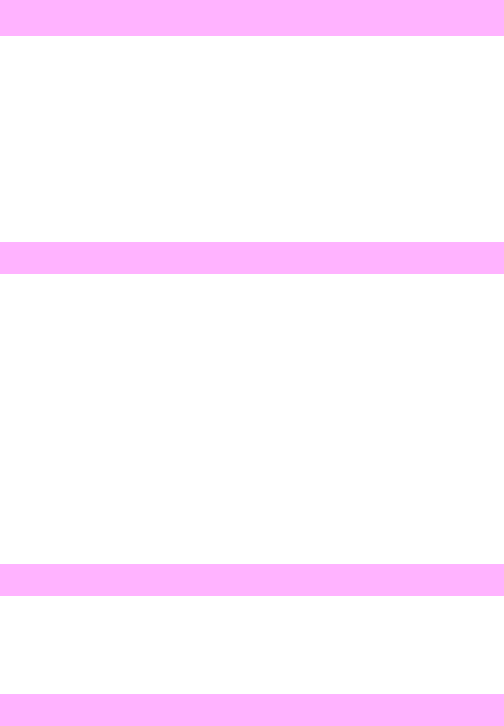
60 Chapter 1 – Control-panel messages EN
1 Allow the product to retry sending the fax.
2 Call the recipient to ensure that the fax machine is on and ready.
3 Check that you are dialing the correct fax number.
4 Unplug the product telephone cord from the wall, plug in a
telephone, and then try making a call.
5 Plug the product phone cord into a jack for another phone line.
6 If the error persists, replace the LIU.
1 Try resending the fax. If the fax still fails to transmit, call the recipient
to check that the fax machine is on and working and to verify the fax
number.
2 Make sure that you are dialing the correct fax number.
3 Disconnect the telephone cord from both the product and the wall
outlet, and then reconnect it.
4 Press and hold down S
TOP/CLEAR for 7 seconds to check for a dial
tone.
5 Make sure that the phone line is working. Disconnect the product,
plug a telephone into the phone line, and then make a call.
6 Connect the product to a different phone line
1 Try resending the fax.
2 If the fax still fails to transmit, call the recipient to check that the fax
machine is on and is working, and then verify the fax number.
Recalibrate the document scanner.
Receiving fax busy/Redial pending
Redial failed
Remote fax was busy
Scan reference error


















