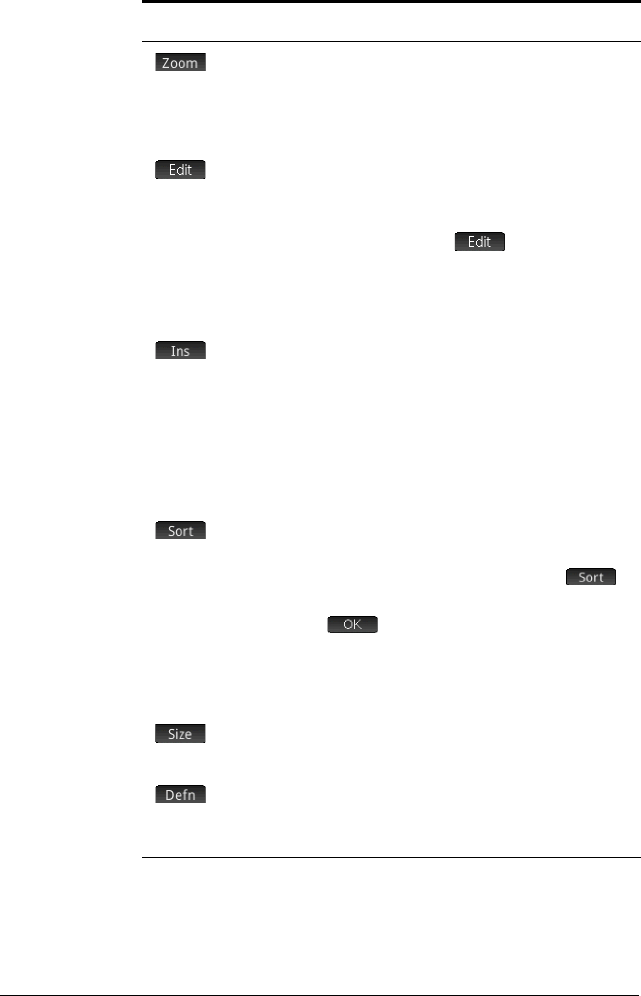
104 An introduction to HP apps
Numeric view: Summary of menu buttons
Button Purpose
To modify the increment between
consecutive values of the independent
variable in the table of evaluations. See
page 100.
[BuildYourOwn
only]
To edit the value in the selected cell.
To overwrite the value in the selected cell,
you can just start entering a new value
without first tapping .
Only visible if
NUMTYPE is set to
BuildYourOwn. See “Custom tables” on
page 103.
[BuildYourOwn
only]
To create a new row above the currently
highlighted cell, with zero as the
independent value. You can immediately
start typing a new value.
Only visible if
NUMTYPE is set to
BuildYourOwn. See “Custom tables” on
page 103.
[BuildYourOwn
only]
To sort the values in the selected column in
ascending or descending order. Move the
cursor to the column of interest, tap ,
select Ascending or Descending, and
tap .
Only visible if
NUMTYPE is set to
BuildYourOwn. See “Custom tables” on
page 103.
Lets you choose between small, medium,
and large font.
Toggles between showing the value of the
cell and the definition that generated the
value.


















