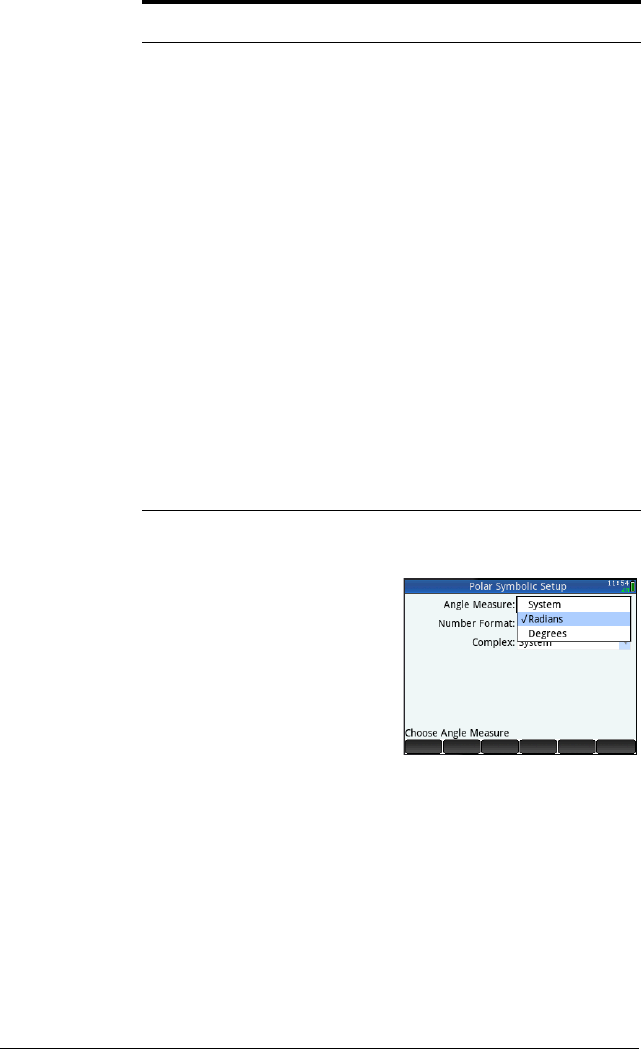
74 An introduction to HP apps
Symbolic Setup view
The Symbolic Setup view is the
same for each app. It enables
you to override the system-wide
settings for angle measure,
number format, and complex-
number entry. The override
applies only to the current app.
To change the settings for all
apps, see “System-wide settings” on page 30.
Linear Solver Not used
Parametric Specify up to 10 parametric functions of x
and y in terms of t.
Polar Specify up to 10 polar functions of r in
terms of an angle .
Quadratics
Explorer
Not used
Sequence Specify up to 10 sequence functions.
Solve Specify up to 10 equations.
Spreadsheet Not used
Statistics 1Var Specify up to 5 univariate analyses.
Statistics 2Var Specify up to 5 multivariate analyses.
Triangle Solver Not used
Trig Explorer Not used
App Use the Symbolic view to: (Cont.)


















