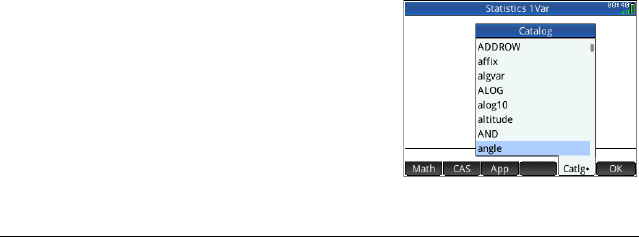
378 Functions and commands
Example:
With the Function app as the current app, CHECK(1) checks
the Function app Symbolic view variable F1. The result is that
F1(X) is drawn in the Plot view and has a column of function
values in the Numeric view of the Function app. With another
app as the current app, you would have to enter
Function.CHECK(1).
UNCHECK Un-Check. Un-checks—that is, deselects—the Symbolic view
variable corresponding to Digit. Used primarily in
programming to de-activate symbolic view definitions in apps.
UNCHECK(Digit)
Example:
With the Sequence app as the current app, UNCHECK(2) un-
checks the Sequence app Symbolic view variable U2. The
result is that U2(N) is no longer drawn in Plot view and has
no column of values in the Numeric view of the Sequence
app. With another app as the current app, you would have to
enter Sequence.UNCHECK(2).
ISCHECK Test for check. Tests whether a Symbolic view variable is
checked. Returns 1 if the variable is checked and 0 if it is not
checked.
ISCHECK(Digit)
Example:
With the Function app as the current app, ISCHECK(3)
checks to see if F3(X) is checked in the Symbolic view of the
Function app.
Ctlg menu
The Catlg menu brings
together all the functions and
commands available on the
HP Prime. However, this
section describes the
functions and commands
that can only be found on
the
Catlg menu. The
functions and commands that are also on the
Math menu are


















