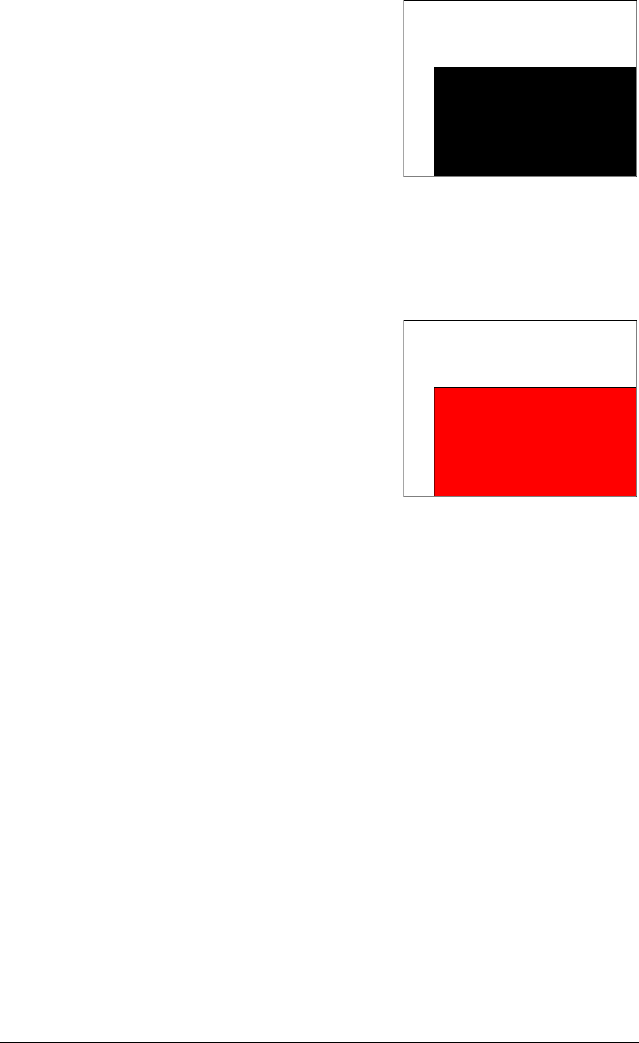
542 Programming in HP PPL
EXPORT BOX()
BEGIN
RECT();
RECT_P(40,90,#0
00000);
WAIT;
END;
The program below also uses the RECT_P command. In
this case, the pair of arguments 320 and 240 correspond
to x2 and y2. The program produces are rectangle with
a black edge and a red fill.
EXPORT BOX()
BEGIN
RECT();
RECT_P(40,90,32
0,240,#000000,#
FF0000);
WAIT;
END;
SUBGROB_P
SUBGROB Syntax: SUBGROB(srcGRB [ ,x1, y1, x2, y2], trgtGRB)
SUBGROB_P(srcGRB [ ,x1, y1, x2, y2], trgtGRB)
Sets trgtGRB to be a copy of the area of srcGRB between
points x1,y1 and x2,y2.
srcGRB can be any of the graphics variables and is
optional. The default is G0.
trgtGRB can be any of the graphics variables except G0.
x2, y2 are optional and if not specified will be the bottom
right of srcGRB.
x1, y1 are optional and if not specified will be the top left
of srcGRB.
Example: SUBGROB(G1, G4) will copy G1 in G4.


















