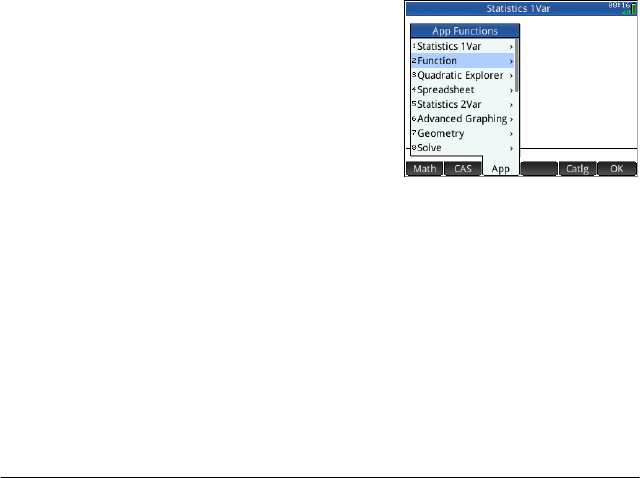
Functions and commands 347
ODE Used in the Symbolic view of the Geometry app. Draws the
solution of the differential equation y’=f(x,y) that contains as
initial condition the point (x
0
, y
0
). The first argument is the
expression f(x,y), the second argument is the vector of
variables (abscissa must be listed first), and the third argument
is the initial condition {x
0
, y
0
}.
plotode(Expr, {Var1, Var2}, {X
0
, Y
0
})
Example:
plotode(x*sin(y), {x,y}, {–2, 2})
draws the
graph of the solution to y’=x*sin(y) that passes through the point
(–2, 2) as an initial condition.
List Used in the Symbolic view of the Geometry app, this
command plots a set of points and connects them with
segments. Each point is defined by a vector.
plotlist([X1, Y1], [X2, Y2], …))
Example:
plotlist([0, 0], [2,2], [4,0]) connects the
points (0, 0), (2, 2), and (4, 0), in order, with straight line
segments.
App menu
Press D to open the
Toolbox menus (one of which
is the App menu). App
functions are used in HP
apps to perform common
calculations. For example, in
the Function app, the Plot
view Fcn menu has a
function called SLOPE that calculates the slope of a given
function at a given point. The SLOPE function can also be
used from the Home view or a program to give the same
results. The app functions described in this section are
grouped by app.


















