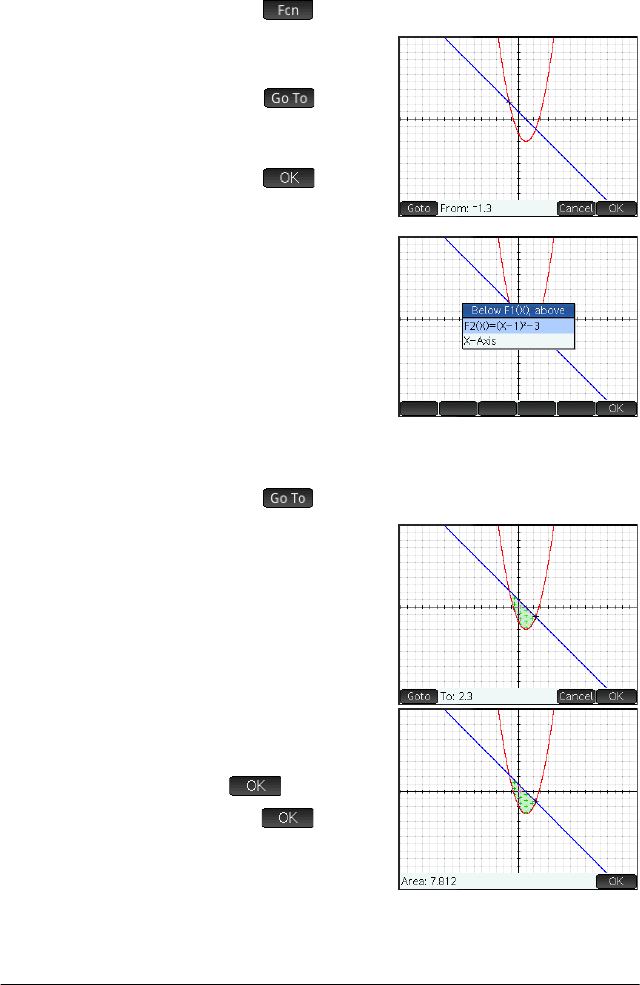
Function app 121
To find the signed
area between the
two functions
We’ll now find the area between the two functions in the
range .
1. Ta p
and select Signed area.
2. Specify the start
value for x:
Tap and
press
Q1.3
E.
3. Tap
.
4. Select the other
function as the
boundary for the
integral. (If F1(X) is
the currently
selected function,
you would choose
F2(X) here, and vice
versa.)
5. Specify the end value for x:
Tap and press 2
.3E.
The cursor jumps to
x = 2.3 and the
area between the
two functions is
shaded.
6. To display the
numerical value of
the integral, tap
.
7. Tap to ret urn
to the Plot menu.
Note that the sign of
the area calculated
depends both on which function you are tracing and
whether you enter the endpoints from left to right or
right to left.
1.3– x 2.3


















