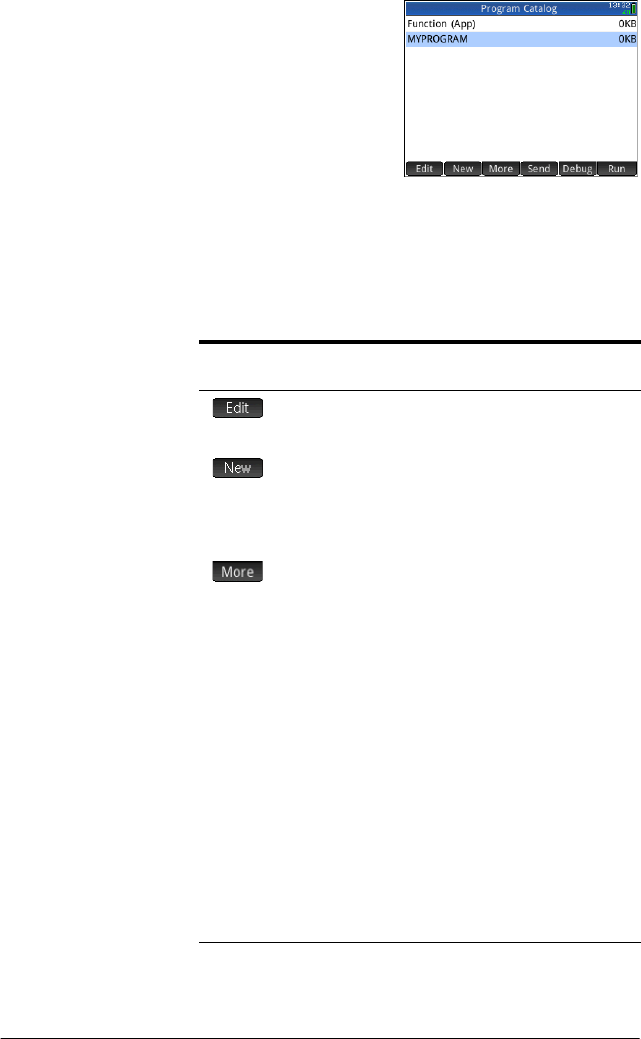
Programming in HP PPL 499
Open the
Program
Catalog
Press Sx
(Program) to open the
Program Catalog.
The Program Catalog
displays a list of program
names. The first item in
the Program Catalog is a
built-in entry that has the
same name as the active app. This entry is the app
program for the active app, if such a program exists. See
“App programs” on page 520 for more information.
Program Catalog: buttons and keys
Button or Key Purpose
Opens the highlighted
program for editing.
Prompts for a new
program name, then
opens the Program
Editor.
Opens further menu
options for the selected
program:
• Save
• Rename
• Sort
• Delete
• Clear
These options are
described immediately
below.
To redisplay the initial
menu, press
O or
J.


















