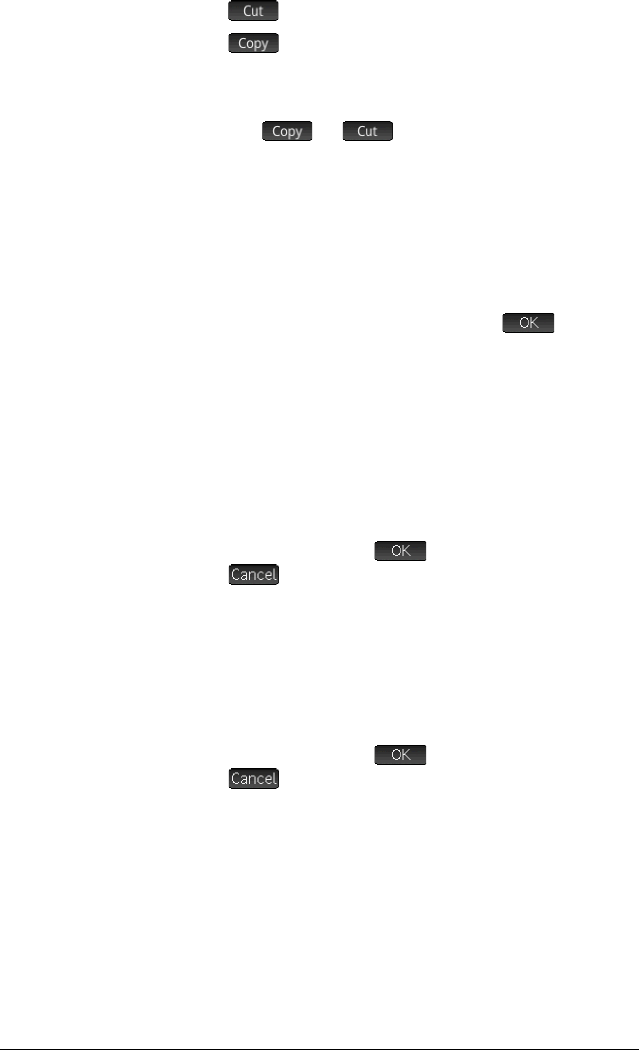
510 Programming in HP PPL
: Cut the selection.
: Copy the selection.
4. Select what you want to copy or cut (using the options
listed immediately above).
5. Tap
or
.
6. Return to the Program Catalog and open the target
program.
7. Move the cursor to where you want to insert the
copied or cut code.
8. Press
SZ (Paste). The clipboard opens. What
you most recently copied or cut will be first in the list
and highlighted already, so just tap . The code
will be pasted into the program, beginning at the
cursor location.
Delete a
program
To delete a program:
1. Open the Program Catalog.
Sx
2. Highlight a program to delete and press C.
3. At the prompt, tap to delete the program or
to cancel.
Delete all
programs
To delete all programs at once:
1. Open the Program Catalog.
Sx
2. Press
SJ(Clear).
3. At the prompt, tap to delete all programs or
to cancel.
Delete the
contents of a
program
You can clear the contents of a program without deleting
the program. The program then just has a name and
nothing else.
1. Open the Program Catalog.
Sx
2. Tap the program to open it.
3. Press SJ (Clear).


















