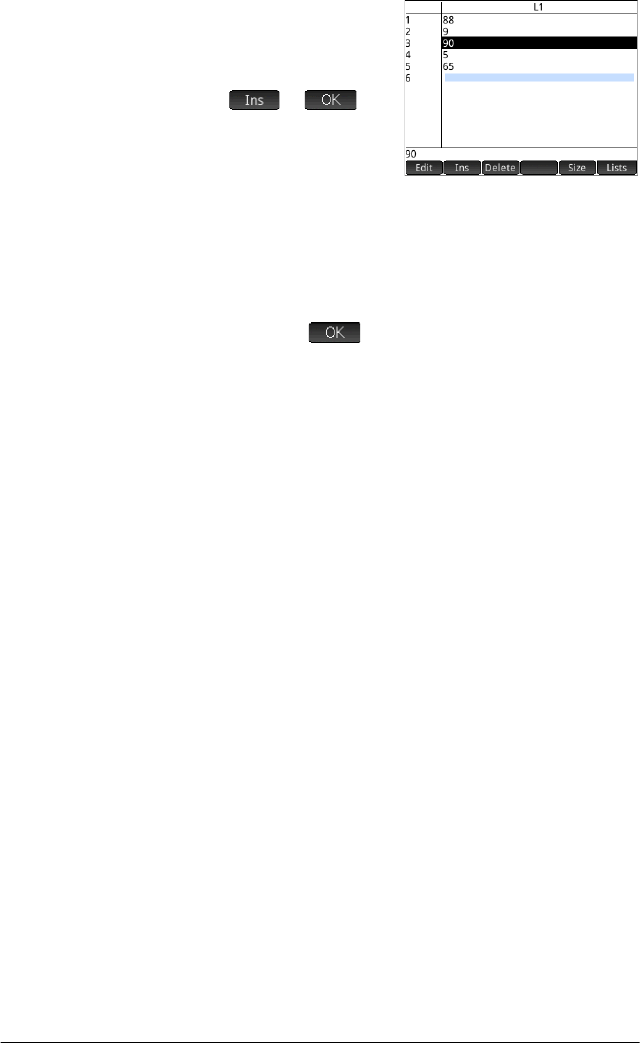
Lists 455
Select L1(2), that is,
the second element
in the list.
9
Deleting lists
To delete a list In the List Catalog, use the cursor keys to highlight the list
and press
C. You are prompted to confirm your
decision. Tap or press
E.
If the list is one of the reserved lists L0-L9, then only the
contents of the list are deleted. The list is simply stripped
of its contents. If the list is one you have named (other than
L0-L9), then it is deleted entirely.
To delete all lists In the List Catalog, press
S
J
(Clear).
The contents of the lists L0-L9 are deleted and any other
named lists are deleted entirely.
Lists in Home view
You can enter and operate on lists directly in Home view.
The lists can be named or unnamed.
To createa list 1. P r e s s S
q
({}).
A pair of braces appears on the entry line. All lists
must be enclosed in braces.
2. Enter the first element in the list followed by a comma:
[element]
o
3. Continue adding elements, separating each with a
comma.


















