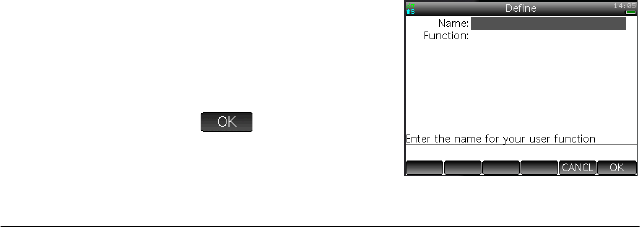
Functions and commands 421
Inserts a template for a summation expression.
Inserts a minus sign.
Inserts a square root sign.
Inserts a template for an antiderivative expression.
Inequality test. Returns 1 if the left and right sides are not
equal and 0 if they are equal.
Less than or equal inequality test. Returns 1 if the left side of
the inequality is less than the right side or if the two sides are
equal, and 0 otherwise.
Greater than or equal inequality test. Returns 1 if the left side
of the inequality is greater than the right side or if the two
sides are equal, and 0 otherwise.
Evaluates the expression then stores the result in variable var.
Note that
cannot be used with the graphics G0–G9. See the
command BLIT.
expression var
i Inserts the imaginary number i.
–1
Returns the inverse of an expression.
(Expr)
–1
Creating your own functions
You can create your own function by writing a program (see
chapter 27) or by using the simpler DEFINE functionality.
Functions you create yourself appear on the User menu (one
of the Toolbox menus).
Suppose you wanted to create the function
SINCOS(A,B)=SIN(A)+COS(B)+C.
1. Press
Sd (Define).
2. In the Name field, enter
a name for the
function—for example,
SINCOS—and tap
.


















