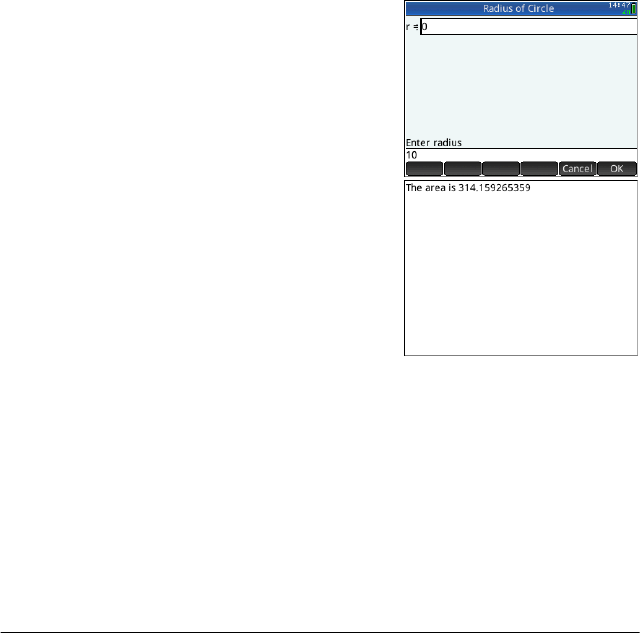
Programming in HP PPL 553
PRINT Syntax: PRINT(expression or string);
Prints the result of expression or string to the terminal.
The terminal is a program text output viewing mechanism
which is displayed only when PRINT commands are
executed. When visible, you can press
\ or = to view
the text,
Cto erase the text and any other key to hide
the terminal. Pressing
O stops the interaction with the
terminal. PRINT with no argument clears the terminal.
There are also commands for outputting data in the
Graphics section. In particular, the commands TEXTOUT
and TEXTOUT_P can be used for text output.
This example prompts the user to enter a value for the
radius of a circle, and prints the area of the circle on the
terminal.
EXPORT AREACALC()
BEGIN
LOCAL radius;
INPUT(radius,
"Radius of
Circle","r =
","Enter
radius",1);
PRINT("The
area is "
+*radius^2);
END;
Notice the use of the
LOCAL variable for the
radius, and the naming
convention that uses lower case letters for the local
variable. Adhering to such a convention will improve the
readability of your programs.
WAIT Syntax: WAIT(n);
Pauses program execution for n seconds. With no
argument or with n = 0, pauses program execution for one
minute.


















