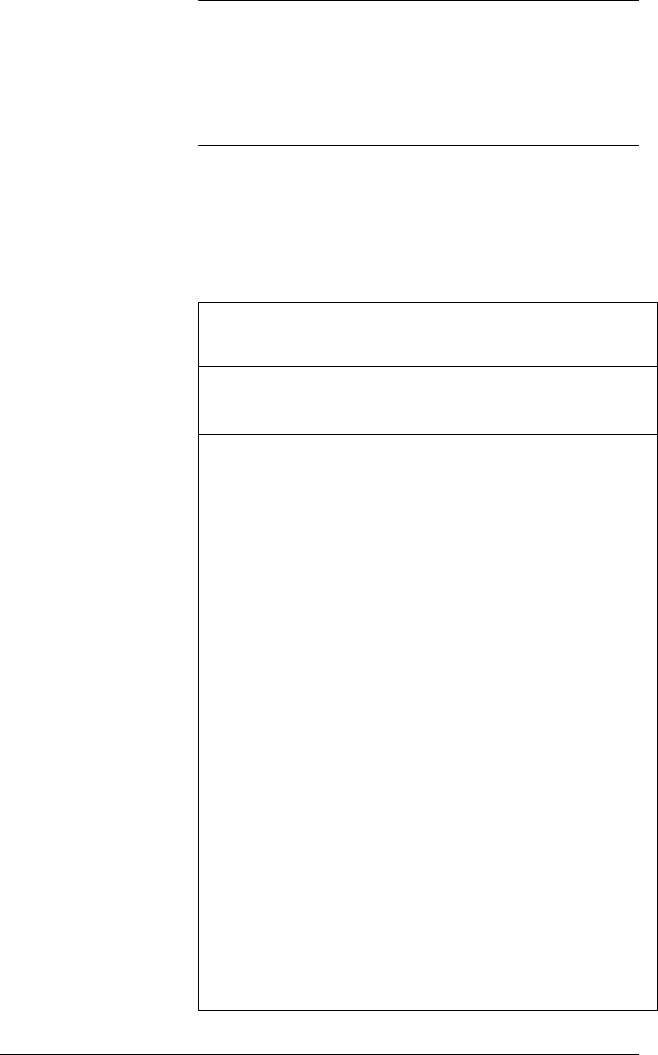
518 Programming in HP PPL
Tip
A quick way to write a program to re-assign a key is to
press
Z and select Create user key when you are
in the Program Editor. You will then be asked to press the
key (or key combination) you want to re-assign. A
program template appears, with the internal name of the
key (or key combination) added automatically.
Key names The first line of a program that re-assigns a key must
specify the key to be reassigned using its internal name.
The table below gives the internal name for each key.
Note that key names are case-sensitive.
Internal name of keys and key states
Key Name
S
+ key
A
+ key
AS
+ key
N
K_0 KS_0 KA_0 KSA_0
x
K_1 KS_1 KA_1 KSA_1
y
K_2 KS_2 KA_2 KSA_2
z
K_3 KS_3 KA_2 KSA_2
t
K_4 KS_4 KA_4 KSA_4
u
K_5 KS_5 KA_5 KSA_5
v
K_6 KS_6 KA_6 KSA_6
p
K_7 KS_7 KA_7 KSA_7
q
K_8 KS_8 KA_8 KSA_8
r
K_9 KS_9 KA_9 KSA_9
c
K_Abc KS_Abc KA_Abc KSA_Abc
A
K_Alpha KS_Alpha KA_Alpha KSA_Alpha
I
K_Apps KS_Apps KA_Apps KSA_Apps
C
K_Bksp KS_Bksp KA_Bksp KSA_Bksp
o
K_Comma KS_Comma KA_Comma KSA_Comma
f
K_Cos KS_Cos KA_Cos KSA_Cos


















