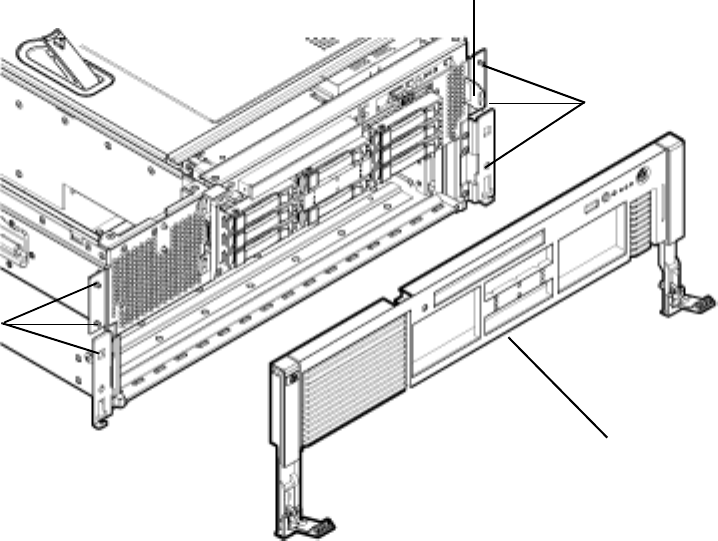
Figure 6-18 Removing and Replacing the Front Bezel
Screw Locations
Plastic Server Label
Screw Locations
Front Bezel
Replacing the Front Bezel
To replace the front bezel, follow these steps:
1. Align the bezel slots with the tabs on the chassis.
2. Slide the bezel from right to left to lock it into place.
3. Tilt the bezel toward the chassis until it is flush with the chassis.
4. Flip in the two pull handles located on both ends of the front bezel.
5. Replace the three screws that attach the bezel to the right side of the chassis.
6. Replace the three screws that attach the bezel to the left side of the chassis.
7. Reinsert the plastic label with the notched end on the bottom, and push it into the slot in
the bezel.
8. Slide the processor board assembly into the chassis until it begins to seat into the socket
located on the midplane board.
9. Push the processor board access door upward until it locks into position.
10. Replace the memory carrier assembly. See “Replacing the Memory Carrier Assembly”
(page 205).
11. Replace the memory carrier assembly cover. See “Replacing the Memory Carrier Assembly
Cover” (page 183).
12. If rack installed, slide the server completely into the rack. See “Inserting the Server into the
Rack” (page 180).
13. Reconnect the power cables and power on the server. See “Powering On the Server”
(page 94).
216 Removing and Replacing Server Components


















