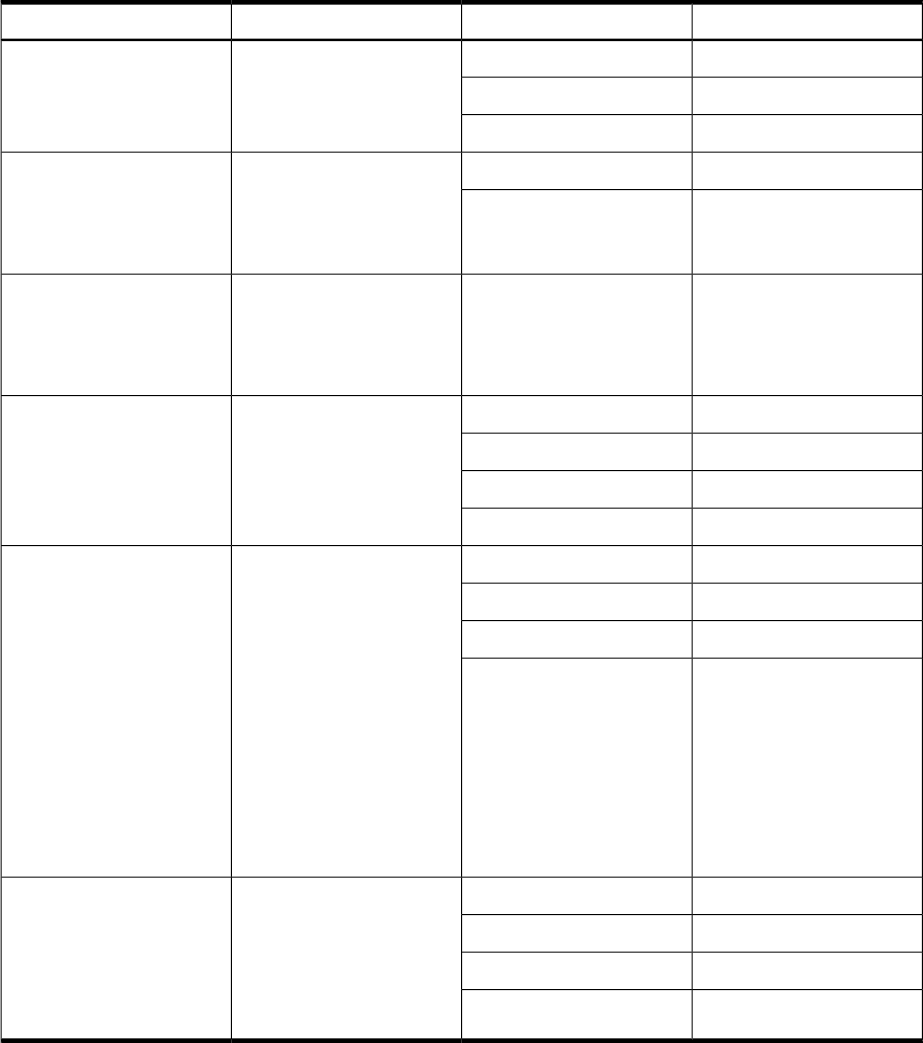
Table 1-4 Front Panel Controls and LEDs
StatusStatesFunctionLED
No ac powerOffManually powers the server
on and off.
Power Button Full power is onGreen
Standby power is onYellow
UID button is not activatedOffHelps locate a particular
server within a rack of
servers. You can remotely
activate this button using
various system utilities.
1
UID Button
UID button is activatedBlue
——
Resets the system;
irrecoverably halts all
system processing and I/O
activity and restarts the
server.
Init Button
System is offOffProvides information about
the system status.
System Health LED
Normal operationGreen
WarningFlashing amber
System faultFlashing red
System is offOffIndicates the status of
internal serviceable
components. This LED
maintains its state when the
system is in standby mode
(system power turned off
but ac power still applied to
the system). When the
internal health LED is lit,
the corresponding failed
component LED illuminates
on the diagnostic panel. See
Chapter 5 (page 139) for
more details on the internal
health LEDs.
Internal Health LED
System health is goodGreen
System health is degradedFlashing amber
System health is criticalFlashing red
System is offOffIndicates the status of
external serviceable
components. When the
external health LED is lit,
the corresponding failed
component LED
illuminates.
External Health LED
System health is goodGreen
System health is degradedFlashing amber
System health is criticalFlashing red
1 There is an additional UID LED and button located on the rear panel of the server. Both UID LEDs illuminate when
you activate either the front or rear UID buttons.
Figure 1-9 shows the front control panel LEDs.
Controls, Ports, and LEDs 37


















