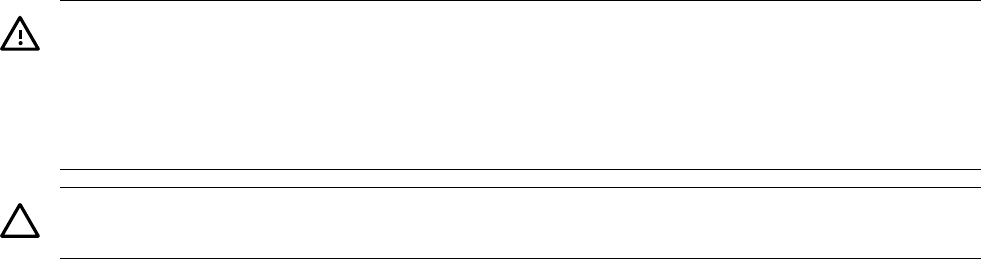
16. Close the processor cage (Figure 6-20 (page 220)).
a. Grasp the processor cage handle and rotate the cage closure inward toward the rear of
the assembly until it is completely closed.
b. Apply adequate force to push the handle down until it is flush with the cage.
17. Replace the processor board assembly. See “Replacing the Processor Board Assembly”
(page 218).
18. Replace the memory carrier assembly. See “Replacing the Memory Carrier Assembly”
(page 205).
19. Replace the memory carrier assembly cover and latch the top cover release lever closed. See
“Replacing the Memory Carrier Assembly Cover” (page 183).
20. If rack installed, slide the server completely into the rack. See “Inserting the Server into the
Rack” (page 180).
21. Reconnect the power cables and power on the server. See “Powering On the Server”
(page 94).
22. Verify processor replacement and operation by using either the iLO 2 MP commands or the
EFI commands.
Removing and Replacing the I/O Board Assembly
The I/O board assembly contains the following server components:
• System battery
• I/O voltage regulator module
• Core I/O board
• LAN core I/O card
• SAS core I/O card
• PCI/PCI-X cards
• Trusted Platform Module (TPM)
WARNING! Ensure that the system is powered off and all power sources have been disconnected
from the server prior to performing this procedure.
Voltages are present at various locations within the server whenever an ac power source is
connected. This voltage is present even when the main power switch is in the off position.
Failure to observe this warning can result in personal injury or damage to equipment.
CAUTION: Observe all ESD safety precautions before attempting this procedure. Failure to
follow ESD safety precautions can result in damage to the server.
Removing the I/O Board Assembly
To remove the I/O board assembly, follow these steps:
1. Record the boot configuration settings. To find the settings, use the INFO ALL EFI Shell
command.
2. Use Figure 6-28: “TPM Location on I/O Board”, to determine if there is a TPM on the I/O
board assembly. If so, record the TPM settings to transfer to the replacement I/O board
assembly. See the HP-UX operating system documentation for instructions.
Removing and Replacing the I/O Board Assembly 225


















