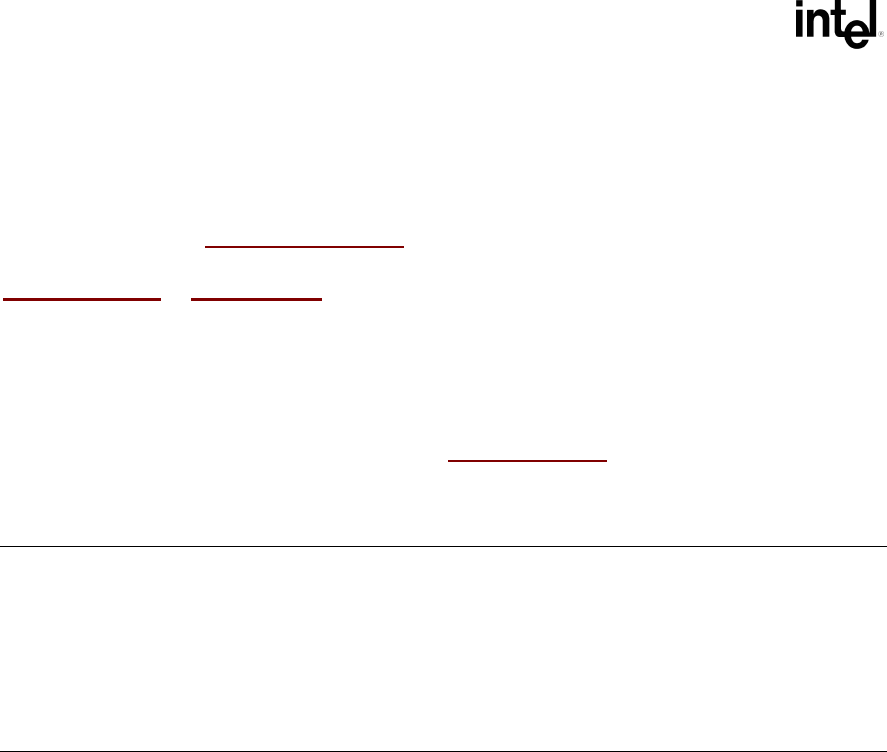
Extensible Firmware Interface Specification
5-16 12/01/02 Version 1.10
Description
The RaiseTPL() function raises the priority of the currently executing task and returns its
previous priority level.
Only three task priority levels are exposed outside of the firmware during EFI boot services
execution. The first is TPL_APPLICATION
where all normal execution occurs. That level may
be interrupted to perform various asynchronous interrupt style notifications, which occur at the
TPL_CALLBACK
or TPL_NOTIFY level. By raising the task priority level to TPL_NOTIFY such
notifications are masked until the task priority level is restored, thereby synchronizing execution
with such notifications. Synchronous blocking I/O functions execute at TPL_NOTIFY.
TPL_CALLBACK is the typically used for application level notification functions. Device drivers
will typically use TPL_CALLBACK or TPL_NOTIFY for their notification functions. Applications
and drivers may also use TPL_NOTIFY to protect data structures in critical sections of code.
The caller must restore the task priority level with RestoreTPL()
to the previous level before
returning.
NOTE
If NewTpl is below the current TPL level, then the system behavior is indeterminate. Additionally,
only TPL_APPLICATION, TPL_CALLBACK, TPL_NOTIFY,andTPL_HIGH_LEVEL may be
used. All other values are reserved for use by the firmware; using them will result in unpredictable
behavior. Good coding practice dictates that all code should execute at its lowest possible TPL
level, and the use of TPL levels above TPL_APPLICATION must be minimized. Executing at TPL
levels above TPL_APPLICATION for extended periods of time may also result in unpredictable
behavior.
Status Codes Returned
Unlike other EFI interface functions, RaiseTPL() does not return a status code. Instead, it
returns the previous task priority level, which is to be restored later with a matching call to
RestoreTPL().


















