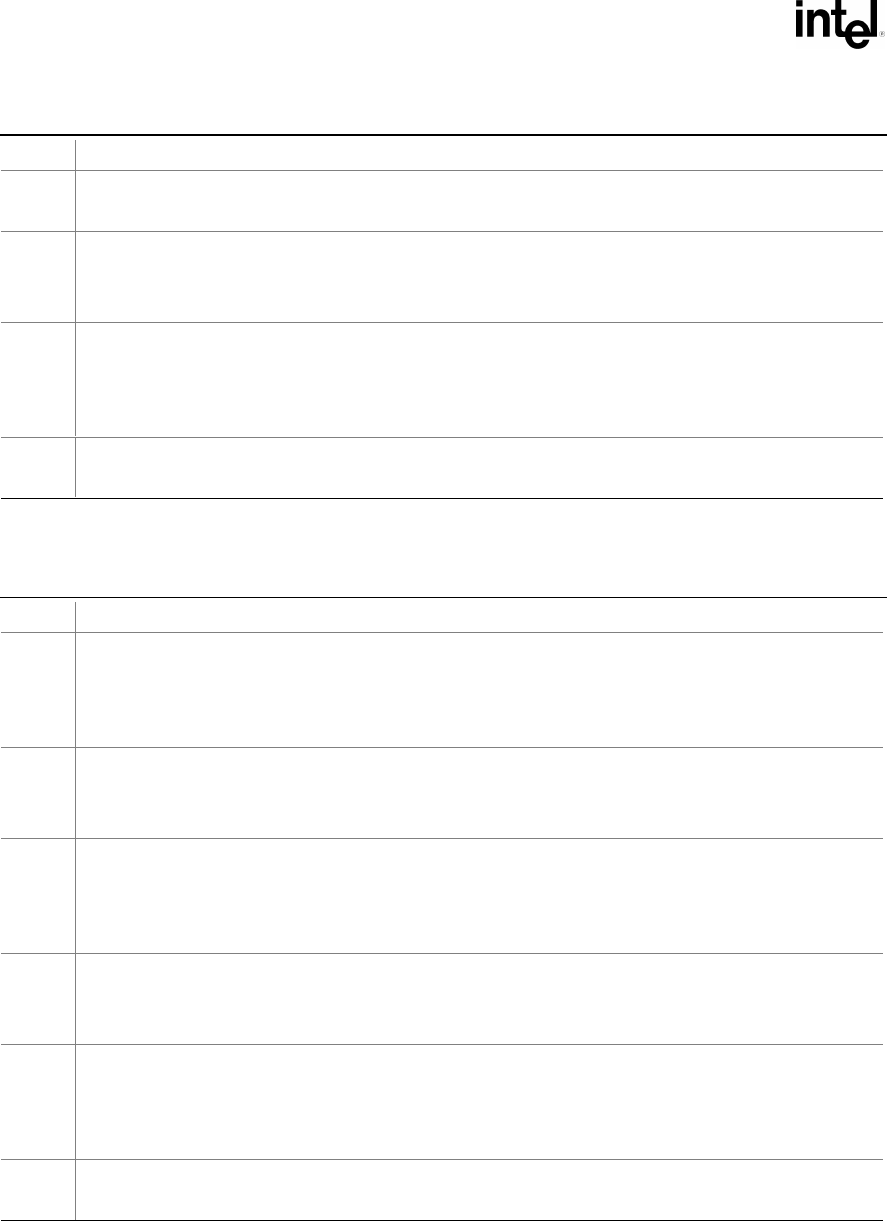
Extensible Firmware Interface Specification
14-28 12/01/02 Version 1.10
Table 14-1. USB Hub Port Status Bitmap (continued)
Bit Description
5-7 Reserved
These bits return 0 when read.
8 Port Power: (USB_PORT_STAT_POWER) This field reflects a port’s logical, power control state.
0 = This port is in the Powered-off state
1 = This port is not in the Powered-off state
9 Low Speed Device Attached: (USB_PORT_STAT_LOW_SPEED) This is relevant only if a
device is attached.
0 = Full-speed device attached to this port
1 = Low-speed device attached to this port
10-15 Reserved
These bits return 0 when read.
Table 14-2. Hub Port Change Status Bitmap
Bit Description
0 Connect Status Change: (USB_PORT_STAT_C_CONNECTION) Indicates a change has
occurred in the port’s Current Connect Status.
0 = No change has occurred to Current Connect status
1 = Current Connect status has changed
1 Port Enable /Disable Change: (USB_PORT_STAT_C _ENABLE)
0 = No change
1 = Port enabled/disabled status has changed
2 Suspend Change: (USB_PORT_STAT_C _SUSPEND) This field indicates a change in the host-
visible suspend state of the attached device.
0 = No change
1 = Resume complete
3 Over-Current Indicator Change: (USB_PORT_STAT_C_OVERCURRENT)
0 = No change has occurred to Over-Current Indicator
1 = Over-Current Indicator has changed
4 Reset Change: (USB_PORT_STAT_C_RESET) This field is set when reset processing on this
port is complete.
0 = No change
1 = Reset complete
5-15 Reserved.
These bits return 0 when read.


















