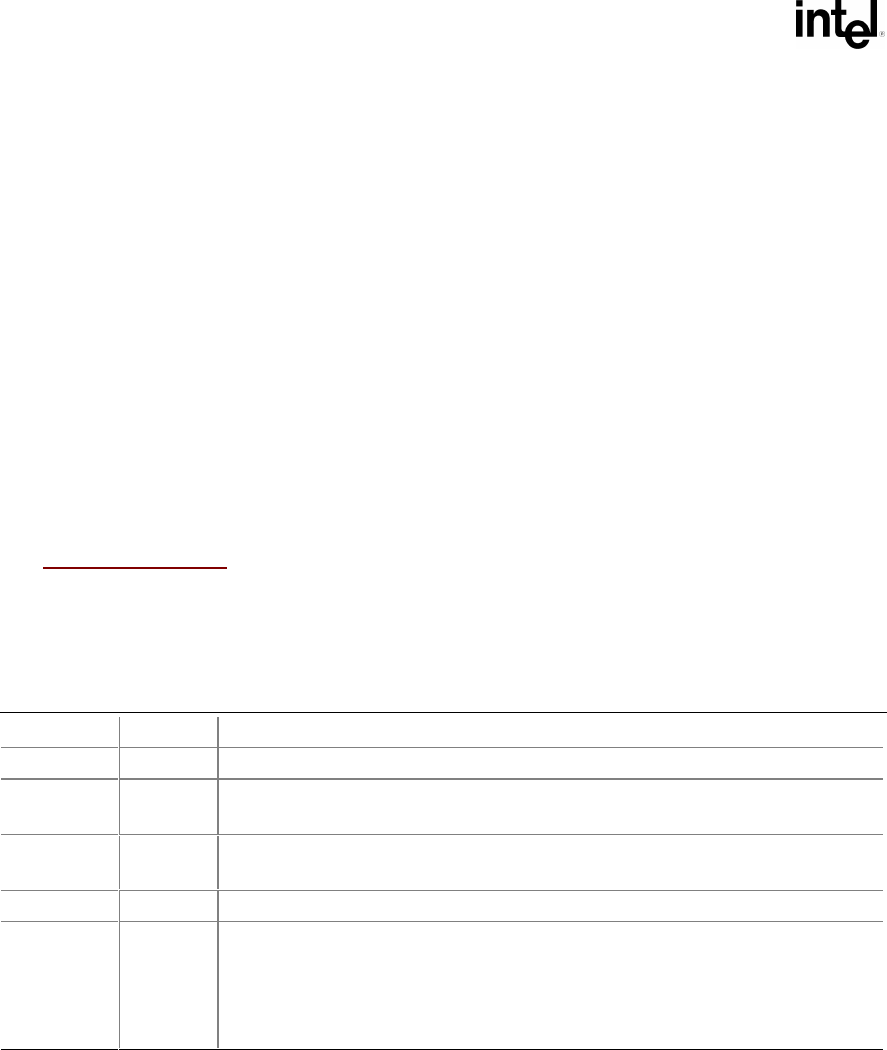
Extensible Firmware Interface Specification
10-14 12/01/02 Version 1.10
//*******************************************************
// EFI Required Geometric Shapes Code Chart
//*******************************************************
#define GEOMETRICSHAPE_UP_TRIANGLE 0x25b2
#define GEOMETRICSHAPE_RIGHT_TRIANGLE 0x25ba
#define GEOMETRICSHAPE_DOWN_TRIANGLE 0x25bc
#define GEOMETRICSHAPE_LEFT_TRIANGLE 0x25c4
//*******************************************************
// EFI Required Arrow shapes
//*******************************************************
#define ARROW_UP 0x2191
#define ARROW_DOWN 0x2193
Description
The OutputString() function writes a Unicode string to the output device. This is the most
basic output mechanism on an output device. The String is displayed at the current cursor
location on the output device(s) and the cursor is advanced according to the rules listed in
Table 10-3.
Table 10-3. EFI Cursor Location/Advance Rules
Mnemonic Unicode Description
Null U+0000 Ignore the character, and do not move the cursor.
BS U+0008 If the cursor is not at the left edge of the display, then move the cursor left one
column.
LF U+000A If the cursor is at the bottom of the display, then scroll the display one row, and
do not update the cursor position. Otherwise, move the cursor down one row.
CR U+000D Move the cursor to the beginning of the current row.
Other U+XXXX Print the character at the current cursor position and move the cursor right one
column. If this moves the cursor past the right edge of the display, then the line
should wrap to the beginning of the next line. This is equivalent to inserting a
CR and an LF. Note that if the cursor is at the bottom of the display, and the line
wraps, then the display will be scrolled one line.
If desired, the system’s NVRAM environment variables may be used at install time to determine
the configured locale of the system or the installation procedure can query the user for the proper
language support. This is then used to either install the proper EFI image/loader or to configure the
installed image’s strings to use the proper text for the selected locale.


















