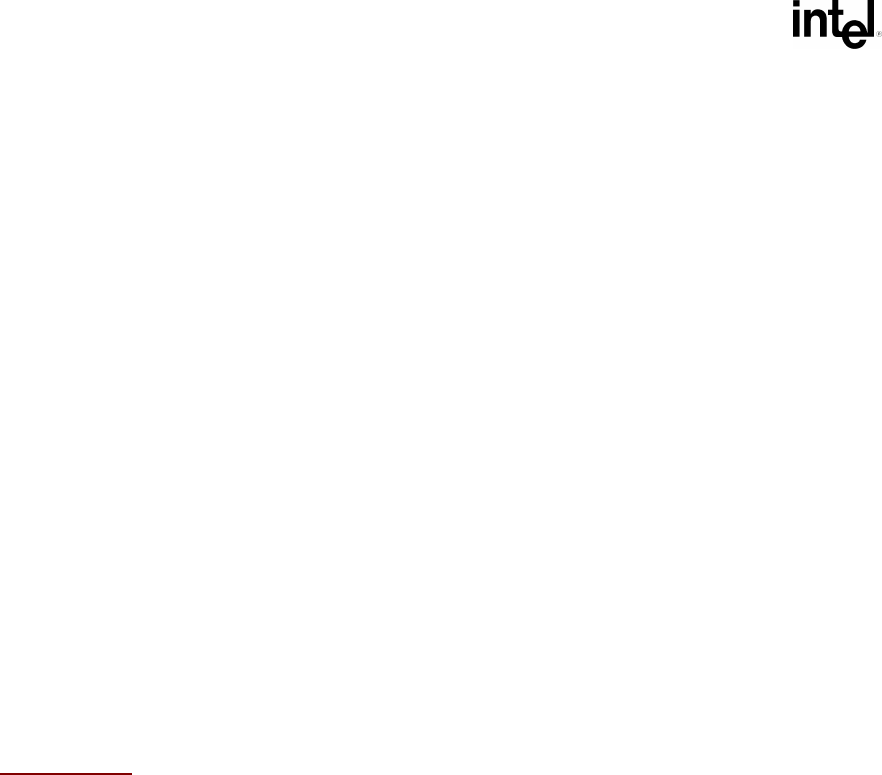
Extensible Firmware Interface Specification
11-16 12/01/02 Version 1.10
11.2.3.3 Hard Drive
Hard drives may contain multiple partitions as defined in Section 11.2.2 on partition discovery.
Any partition on the hard drive may contain a file system that the EFI firmware recognizes.
Images that are to be booted must be stored under the EFI subdirectory as defined in Sections
11.2.1 and 11.2.2.
EFI code does not assume a fixed block size.
Since EFI firmware does not execute the MBR code and does not depend on the bootable flag field
in the partition entry the hard disk can still boot and function normally on an Intel architecture-
based personal computer.
11.2.3.4 CD-ROM and DVD-ROM
A CD-ROM or DVD-ROM may contain multiple partitions as defined Sections 11.2.1 and 11.2.2
and in the “El Torito” specification.
EFI code does not assume a fixed block size.
Since the EFI file system definition does not use the same Initial/Default entry as a legacy
CD-ROM, it is possible to boot Intel architecture personal computers using an EFI CD-ROM or
DVD-ROM. The inclusion of boot code for Intel architecture personal computers is optional and
not required by EFI.
11.2.3.5 Network
To boot from a network device, the Boot Manager uses the Load File Protocol to perform a
LoadFile()
on the network device. This uses the PXE Base Code Protocol to perform DHCP
and Discovery. This may result in a list of possible boot servers along with the boot files available
on each server. The Load File Protocol for a network boot may then optionally produce a menu
of these selections for the user to choose from. If this menu is presented, it will always have a
timeout, so the Load File Protocol can automatically boot the default boot selection. If there is
only one possible boot file, then the Load File Protocol can automatically attempt to load the
one boot file.
The Load File Protocol will download the boot file using the MTFTP service in the PXE Base Code
Protocol. The downloaded image must be an EFI image that the platform supports.


















