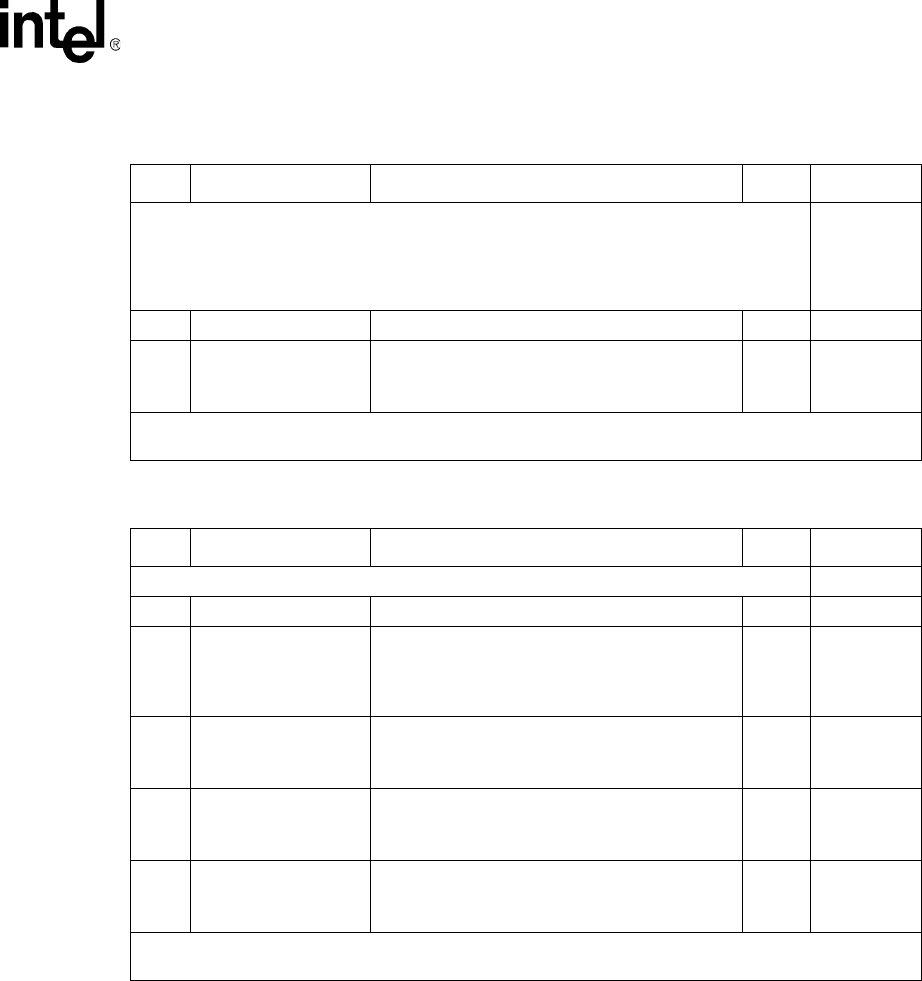
Intel
®
IXF1104 4-Port Gigabit Ethernet Media Access Controller
Datasheet 212
Document Number: 278757
Revision Number: 009
Revision Date: 27-Oct-2005
Table 144. Autoscan PHY Address Enable ($0x682)
Bit Name Description Type
1
Default
Register Description:
Defines valid PHY addresses. Each bit enables the corresponding
PHY address.
0 = Disable the PHY address
1 = Enable the PHY address
NOTE: Autoscan is only applicable for the ports in copper mode.
0x00000000
31:4 Reserved Reserved RO 0x0000000
3:0
Autoscan PHY
Address
Autoscan PHY address enable
0 = Disable address
1 = Enable address
R/W 1111
1. RO = Read Only, No clear on Read; R = Read, Clear on Read; W = Write only; R/W = Read/Write, No
clear; R/W/C = Read/Write, Clear on Write
Table 145. MDIO Control ($0x683)
Bit Name Description Type
1
Default
Register Description:
Miscellaneous control bits. 0x00000000
31:4 Reserved Reserved RO 0x000
3MDIO in Progress
MDIO progress. This bit reflects the status of
MDIO transaction
0 = MDIO Single command not in progress
1 = MDIO Single Command in progress
RO 0
2
MDIO in Progress
Enable
Enables the MDIO in progress bit
0 = Disable MDIO in progress register bit
1 = Enable MDIO in progress register bit
R/W 0
1 Autoscan Enable
Autoscan enable
0 = Disable Autoscan
1 = Enable Autoscan
R/W 0
0 MDC Speed
MDC speed
0 = MDC runs at 2.5 MHz
1 = MDC runs at 18 MHz
R/W 0
1. RO = Read Only, No clear on Read; R = Read, Clear on Read; W = Write only; R/W = Read/Write, No
clear; R/W/C = Read/Write, Clear on Write


















