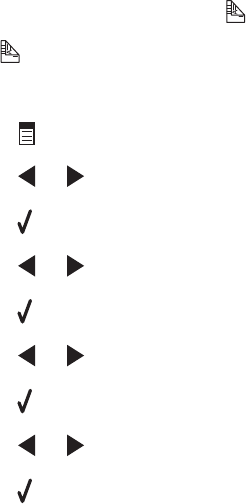
To receive a fax with an answering machine connected to the printer:
1 Make sure that the Auto Answer light is on.
2 Make sure you have set the number of times the telephone rings before receiving a fax automatically. For more
information, see “Setting the number of rings before receiving a fax automatically” on page 128.
When a telephone ring is detected, the answering machine picks up the call.
• If the printer detects a fax, it receives the fax and disconnects the answering machine.
• If the printer does not detect a fax, the answering machine receives the call.
3 Set the answering machine to answer incoming calls before the printer does.
For example, if you set the answering machine to answer calls after three rings, set the printer to answer calls
after five rings.
Receiving a two-sided fax
The printer has a built-in duplex unit that lets you print received faxes on both sides of the paper.
Note: For two-sided printing, use only plain paper in letter or A4 size.
1 From the control panel, press .
The
light comes on.
2 Press Fax Mode.
3 Press .
4 Press or repeatedly until Fax Setup appears.
5 Press .
6 Press or repeatedly until Fax Printing appears.
7 Press
8 Press or repeatedly until 2-Sided Faxes appears.
9 Press .
10 Press or repeatedly until Always appears.
11 Press to save and exit.
Your faxes will now print on both sides of the paper.
Forwarding faxes
Use the fax-forwarding feature if you are going to be away but still want to receive your faxes. There are three
fax-forwarding settings:
• Off—(Default)
• Forward—The printer sends the fax to the designated fax number.
• Print & forward—The printer prints the fax and then sends it to the designated fax number.
118


















