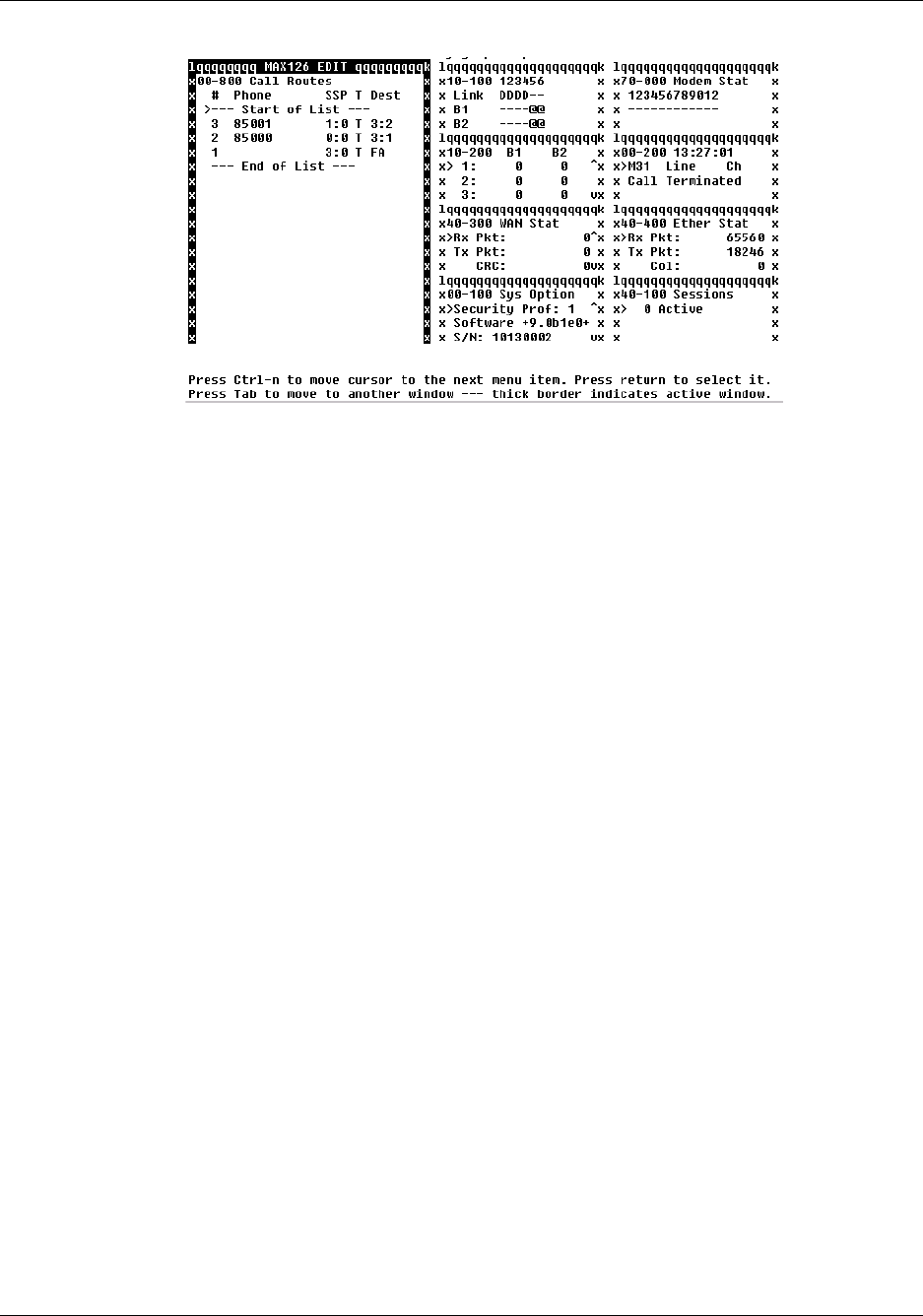
4-104 MAX 6000/3000 Network Configuration Guide
Configuring Individual WAN Connections
Configuring POTS capability on the MAX 6000 and MAX 3000
Viewing the call routes with the DO command displays the following screen:.
The columns on the Call Routes screen are:
Internal sorting of call routes
You can route your POTS calls in one of two ways: to the first matching route, or to the port
that has been available the longest. Specify your choice by setting the System > Sys Config
profile’s Call Distrib Type parameter to First Avail (the default) or to Fair Share.
First Avail routing
With First Avail routing, incoming calls are always routed to the first available port. Call routes
are sorted in the following order, ensuring that the first match is also the most specific match:
#
Call route profile number in System > Call Routes.
phone # Phone # filter in the call route profile. Note that if the phone # is > 11 digits,
then the first 10 digits are displayed followed by the abbreviation indicator ~
SSP Source slot and port filter.
T
Call route type filter (T=trunk-any, D=trunk-digital, V=trunk-voice)
Dest
Destination of call route (C12=Channel Group 12, T5=Trunk Group 5,
T#=Trunk Group from dialed number, 3:1=Dest slot/port 3:1, FA=first
available)
Parameter Sort order within the parameter
Phone Number First with the exact phone number (beginning with ^ and ending with $),
then followed by reverse-lexical ordering (3, 211, 2, 1) among actual phone
numbers, followed by no phone number.
Src Slot From the most specific to the least specific.
Src Port From the most specific to the least specific.
Call Rte Type Trunk-Digital, Trunk-Voice and then Trunk-Any.
Dst Slot From the most specific to the least specific.


















