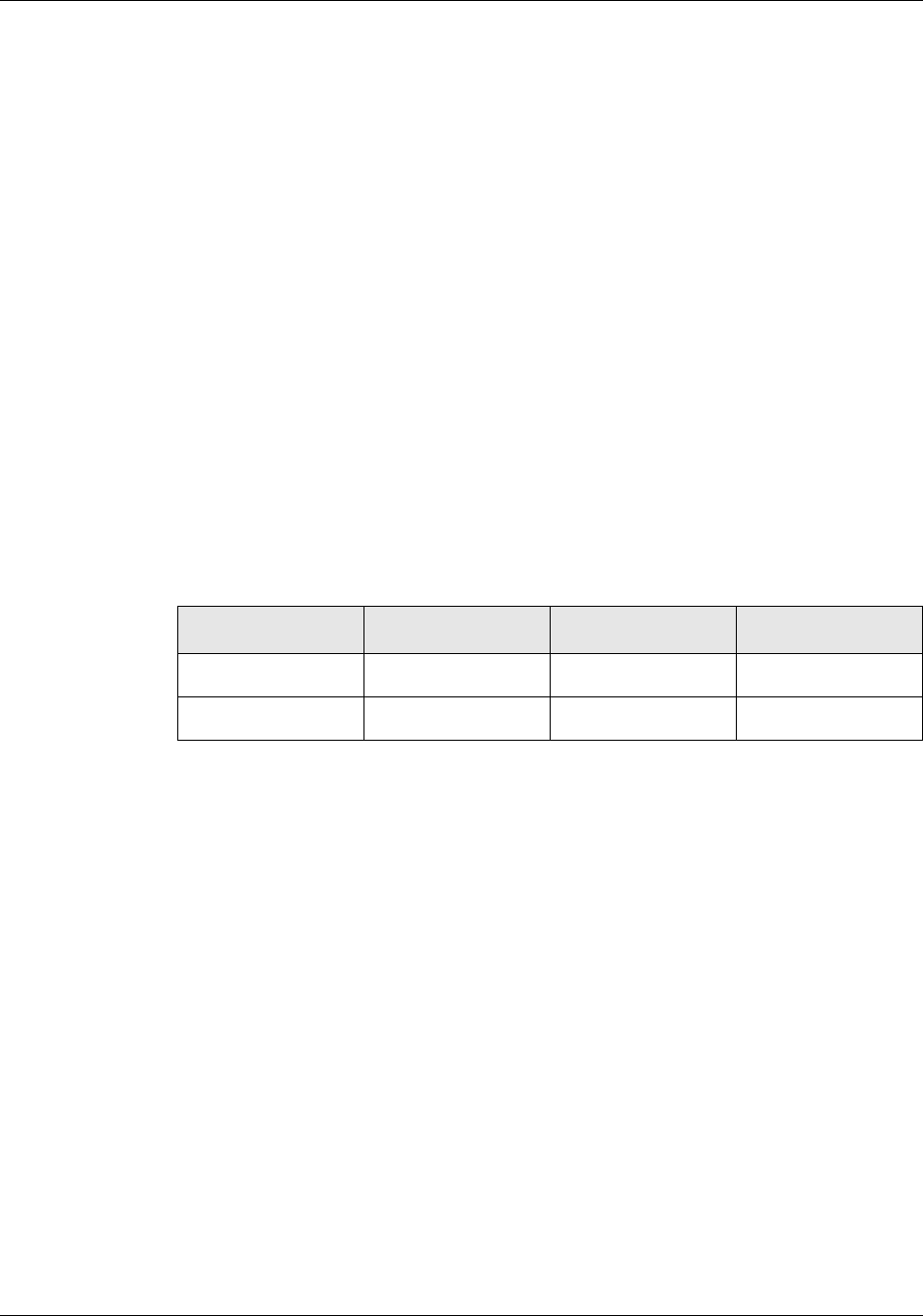
11-42 MAX 6000/3000 Network Configuration Guide
Setting Up Virtual Private Networks
Configuring L2TP tunnels for dial-in clients
How the system name is selected
If tunnel authentication is enabled, when the MAX unit requests a new tunnel, it looks for a
system name to send to the LNS as follows:
1 If available, use the Client ID specified in the caller’s Connection profile. If no Client ID
value is specified in the Connection profile, go on to the next alternative.
2 If available, use the Client ID value specified in the Tunnel Options profile for the LNS. If
no Client ID value is specified in a Tunnel Options profile, go on to the next alternative.
3 If available, use the L2TP-System-Name value specified in the L2-Tunnel-Global profile.
If no L2TP-System-Name value is specified in that profile, go on to the next alternative.
4 If available, use the Name value specified in the unit’s System profile. If no Name value is
not specified in that profile, go on to the next alternative.
5 Send the string noname.
Example of how Client ID settings create parallel tunnels
In this example, the LNS system’s DNS hostname is a.example.com (a fully qualified
domain name), which resolves to two IP addresses, 1.1.1.1 and 1.1.1.2. The hostname
b.example.net also resolves to the 1.1.1.1 address. Table 11-4 shows existing tunnels to
the LNS, which were authenticated with different Client ID strings.
Table 11-4.Existing tunnels to the same LNS
Address Client ID Pri. Tunnel Server Tunnel-ID
1.1.1.1 a1 a.example.com 102
1.1.1.1 a2 a.example.com 103


















