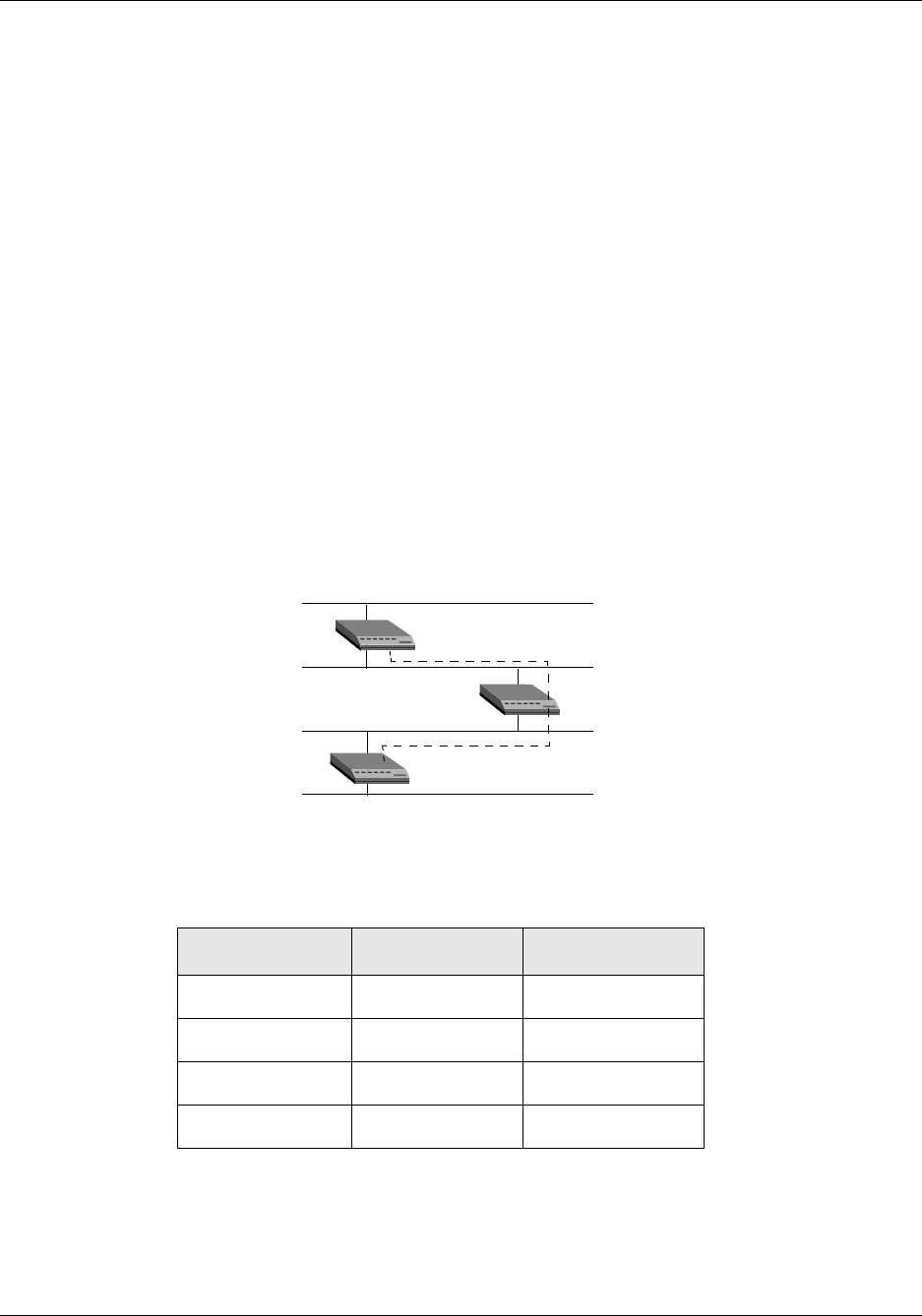
Configuring OSPF Routing
OSPF overview
MAX 6000/3000 Network Configuration Guide 8-7
When you configure the MAX as an NSSA internal router, you define the Type-7 LSAs you
want to advertise throughout the NSSA as static routes.
You must also specify whether these Type-7 LSAs should be advertised outside the NSSA. If
you choose to advertise a Type-7 LSA, the NSSA Area Border Router (ABR) converts it to a
Type-5 LSA, which can then be flooded throughout the AS. If you choose not to advertise a
Type-7 LSA, it is not advertised beyond the NSSA.
(For complete information about NSSAs, see RFC 1587.)
The link-state routing algorithm
Link-state routing algorithms require that all routers within a domain maintain synchronized
(identical) topological databases, and that the databases describe the complete topology of the
domain. An OSPF router’s domain can be an AS or an area within an AS.
OSPF routers exchange routing information and build link-state databases. Link-state
databases are synchronized between pairs of adjacent routers (as described in “Exchange of
routing information” on page 8-3). In addition, each OSPF router uses its link-state database to
calculate a self-rooted tree of shortest paths to all destinations, as shown in Figure 8-5.
Figure 8-5. Sample network topology
The routers then use the trees to build their routing tables, as shown in Table 8-1.
Table 8-2, Table 8-3, and Table 8-4 show another example of self-rooted shortest-path trees
calculated from link-state databases, and the resulting routing tables. Actual routing tables also
contain externally derived routing data, which is advertised throughout the AS but kept
separate from the link-state data. Also, each external route can be tagged by the advertising
Table 8-1. Link-state databases for network topology in Figure 8-5
Router-1 Router-2 Router-3
Network-1/Cost 0 Network-2/Cost0 Network-3/Cost 0
Network-2/Cost 0 Network-3/Cost0 Network-4/Cost 0
Router-2/Cost 20 Router-1/Cost 20 Router-2/Cost 30
Router-3/Cost 30
Network-1
Network-2
Network-3
Network-4
Router-1
Router-2
Router-3
Cost=20
Cost=30


















