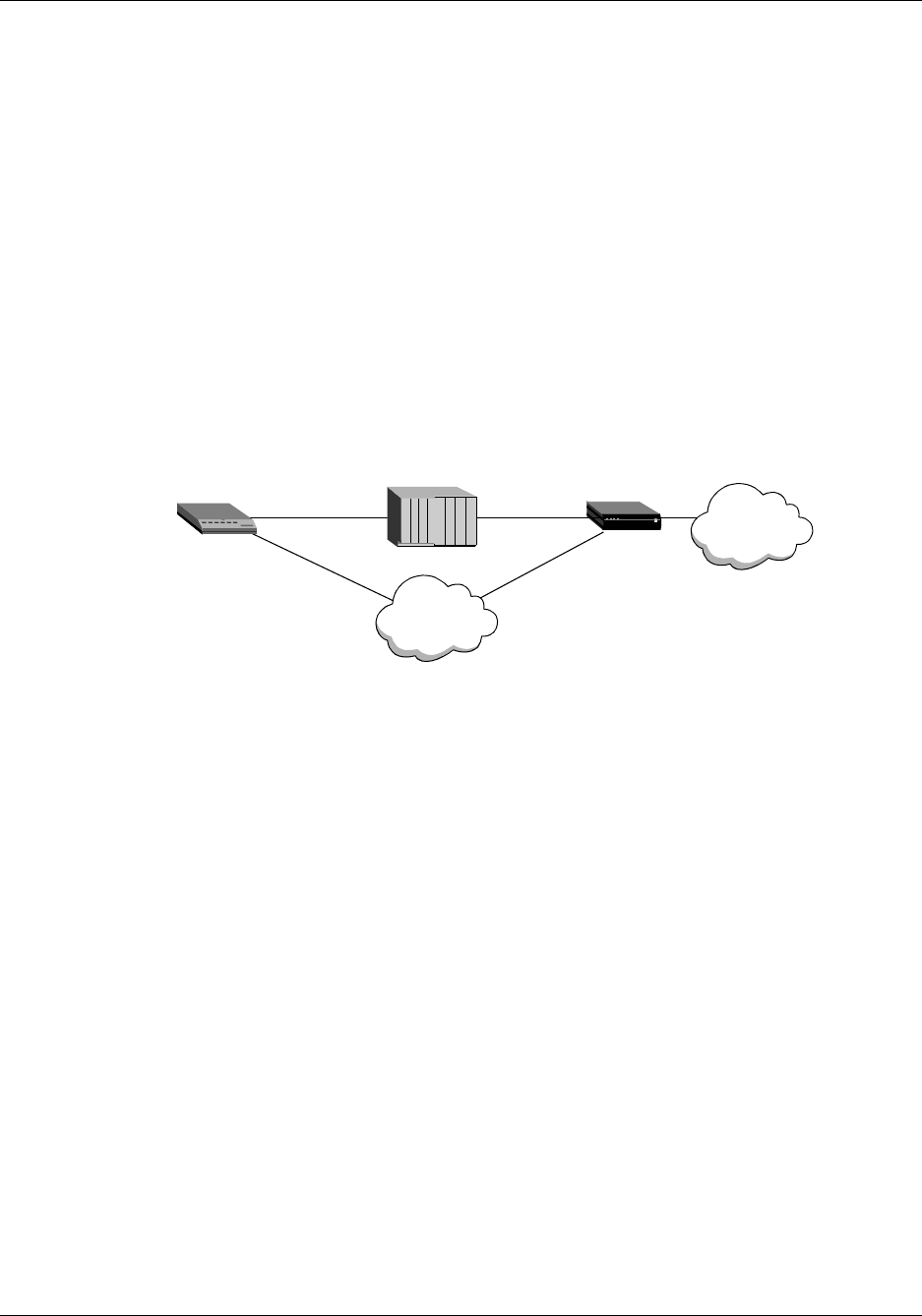
Configuring X.25
Configuring X.32 profiles for incoming switched X.25 connections
MAX 6000/3000 Network Configuration Guide 6-29
11 Set X.25 Node Type to DCE.
Note: The X.25 Node Type parameter specifies the X.25 application and manner in
which the MAX unit uses the switched-B channel(s) to support that application.
12 Set the other parameters to match the requirements of the calling X.25 DTE
.
13 Exit the profile and, at the exit prompt, select the exit and accept option.
ISDN packet mode (on-demand X.25)
MAX 6000 units support switched X.25 connections in addition to nailed X.25 connections.
Typically, there is a nailed X.25 connection between the client and the X.25 switch and
between the X.25 switch and the MAX unit. MAX units also support packet-mode X.25
connections. Figure 6-5 shows a client dialing in to a MAX 6000 unit over a switched X.25
connection. This client also has an always on/dynamic ISDN (AO/DI) connection to the MAX
unit. When requesting extra bandwidth, the client dials ISDN calls to the MAX unit.
Figure 6-5. ISDN packet mode
To configure ISDN packet mode (on-demand X.25), proceed as follows for each client:
1 Open the Ethernet > Connections > client’s profile > X.32 profile.
2 Set Encaps to X.32.
3 Set Calling # to the client’s number.
4 Set Called # to the number of the MAX ISDN line.
5 Set the Encaps Options > X.25 Prof parameter to the name of a profile set in the Ethernet
> Connections > X.25 menu, that is, to the name of the X.25 profile to be used for this
client.
6 Set the Appl Mode parameter to ISDN Pkt Mode.
7 Exit the profile and, at the exit prompt, select the
exit and accept option.
8 Open the Ethernet > X.25 profile to be used for this client.
9 Set Active to Yes.
10 Set Call Type to Switched.
11 Set X.25 Node Type to DTE.
Note: The X.25 Node Type parameter specifies the X.25 application and how the MAX
unit uses the switched-B channel(s) to support that application.
12 Set the other parameters to match the line provisioning from the X.25 network.
13 Exit the profile and, at the exit prompt, select the exit and accept option.
MAX 6000
Internet
PSTN
ISDN
ISDN
Client
X.25 switch
s X.25
s X.25


















