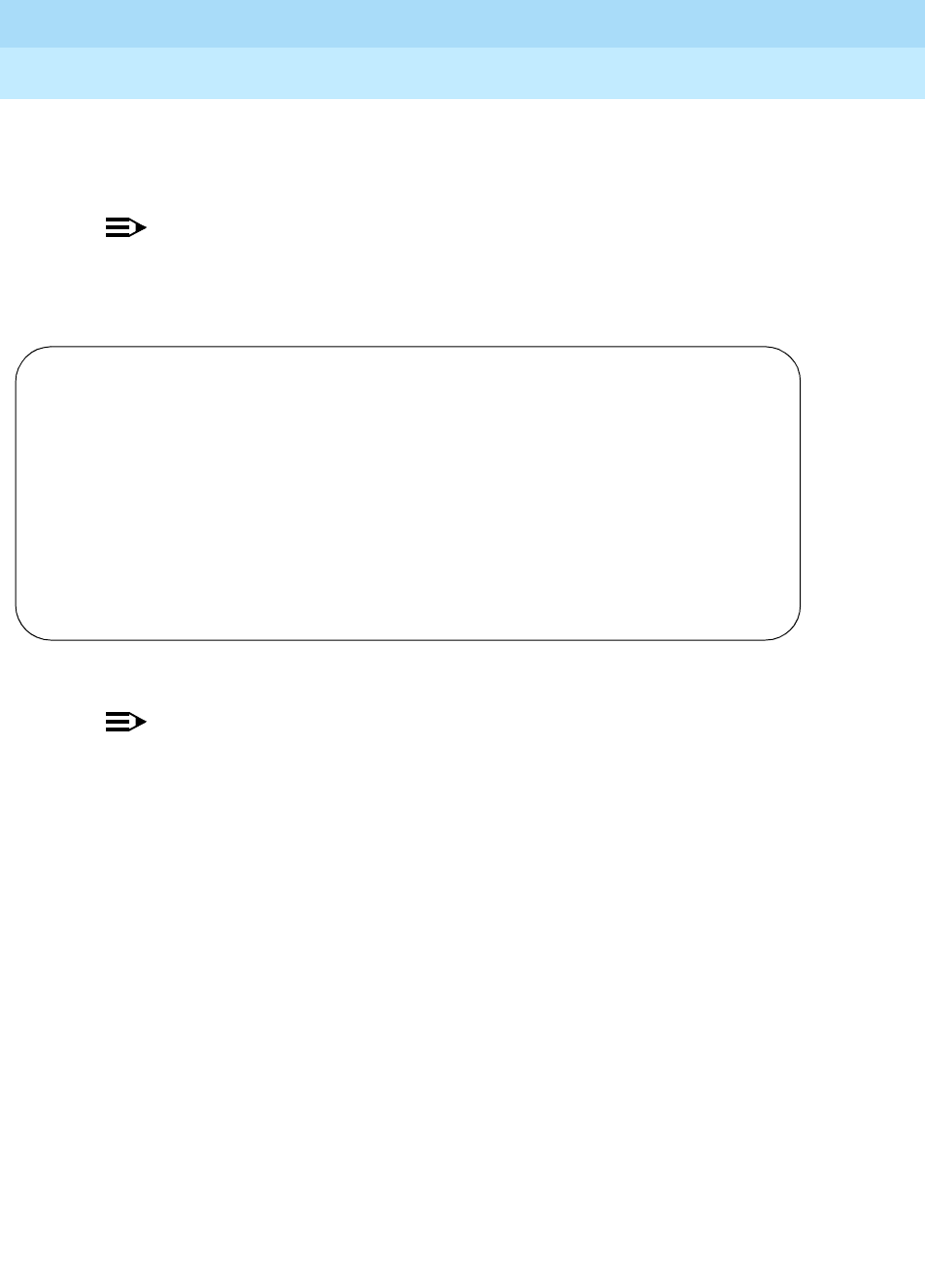
DEFINITY ECS Release 8.2 ATM Installation,
Upgrades, and Administration
555-233-124
Issue 1
April 2000
Administering ATM-PNC and ATM-CES
5-29Administering DEFINITY ECS
5
NOTE:
Some states (Arizona) or portions of states (Indiana) do not observe
daylight savings time. Verify the daylight savings time status in all your
locations.
Screen 5-14. Date and time screen
NOTE:
When the system clock is upgraded from an earlier release, the daylight
savings time rule on the
set time
screen defaults to
0
(no rule). While you
can change the daylight savings time rule, the system clock is not adjusted
automatically until the next transition of the rule.
Field description:
Increment 2 fields specifying the number of hours (0-23) and minutes (0-59) the clock
is moved ahead to begin daylight savings time (and moved back to return
to standard time).
Type Daylight-savings = daylight savings time
Standard = standard time
Daylight
Savings Rule
The daylight savings time rule number (0 to 15). Rule 0 is no daylight
savings time, and rule 1 defaults to U.S. daylight savings time rule.
set time Page 1 of 1
DATE AND TIME
DATE
Day of the Week: Sunday Month: October
Day of the Month: 24 Year: 1999
TIME
Hour: 8 Minute: 16 Second: 31 Type: Standard
Daylight Savings Time Rule: 0
WARNING: Changing the date or time will impact BCMS, CDR and MEASUREMENTS


















