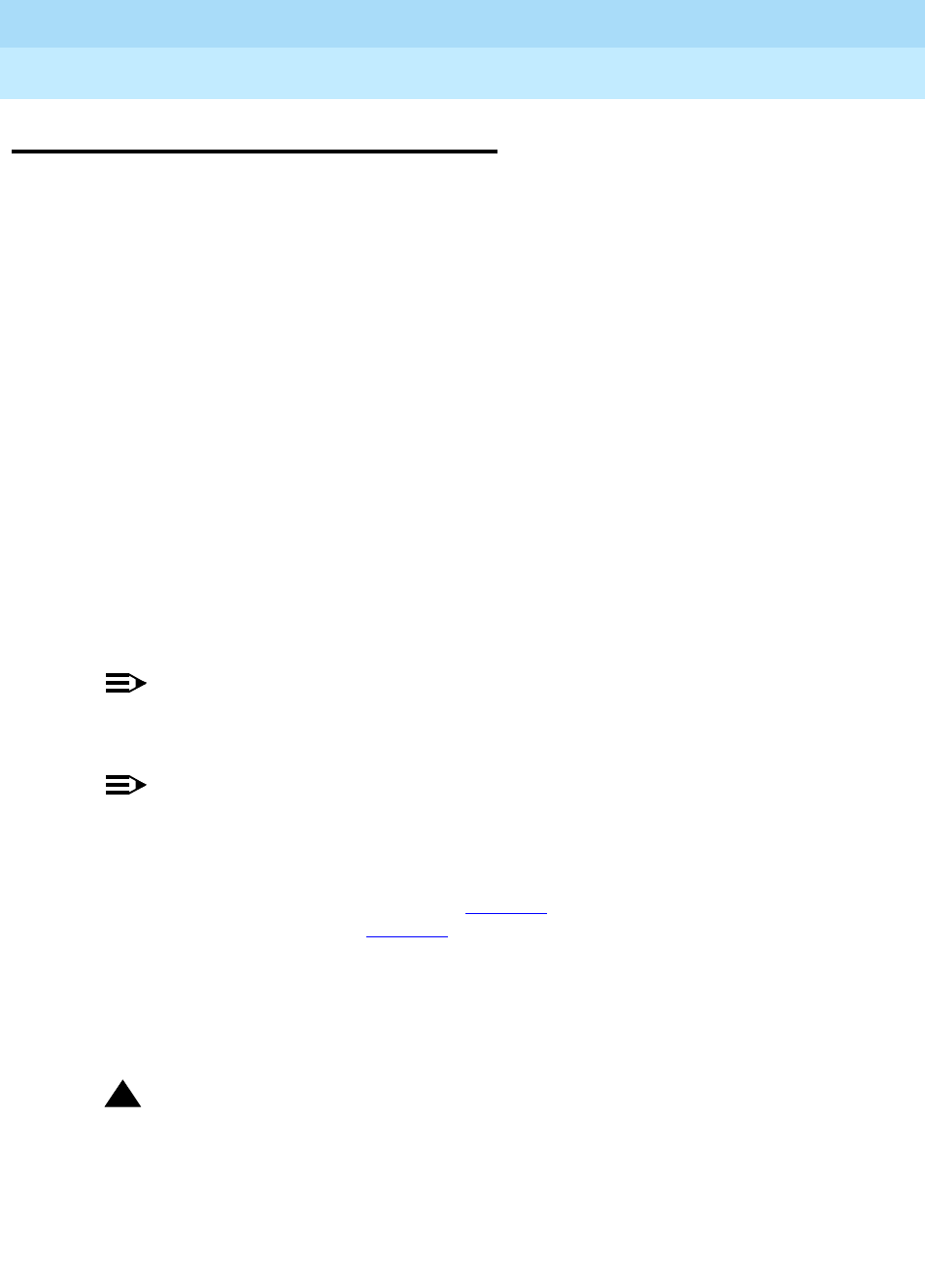
DEFINITY ECS Release 8.2 ATM Installation,
Upgrades, and Administration
555-233-124
Issue 1
April 2000
Upgrading to ATM-PNC
4-13R6.3r ATM-PNC to R8r ATM-PNC
4
R6.3r ATM-PNC to R8r ATM-PNC
This section describes the procedures for upgrading a DEFINITY ECS ATM-PNC
from Release 6.3r to Release 8r.
The basic process is to
■ Upgrade DEFINITY ECS to Release 7r (refer to the upgrade book)
■ Make sure all equipment is on site before the installation
■ Remove the old TN2238 ATM interface circuit packs
■ Install the new TN2305/TN2306 ATM interface circuit packs
■ Connect the fiber cables to the circuit packs
■ Upgrade to Release 8r software
To upgrade ATM-PNC from Release 6.3r to Release 8r, you must first upgrade
Release 6.3r software to Release 7r software.
To upgrade ATM-PNC from Release 7r to Release 8r, you must install the
TN2305/TN2306 circuit packs before upgrading Release 7r to Release 8r
software.
NOTE:
Although Release 7r software recognizes the old TN2238 circuit pack,
Release 8r software does not.
NOTE:
Upgrading DEFINITY ECS Release 7r to Release 8r requires replacing the
tape drive with an optical drive.
The following tables have the step-by-step procedures. For critical reliability/ATM
network duplication, perform the steps in Table 4-5
, and for standard and high
reliability perform the steps in Table 4-6
. In using the commands in the upgrade
tables, type the command and then press
Enter.
The critical reliability procedure is call-preserving if the steps are completed in
order and the standby port network is addressed first followed by the active port
network. This process assumes that the ATM switch is not changing.
!
CAUTION:
You must replace the TN2238 circuit pack with the TN2305/TN2306 circuit
pack before upgrading the software to Release 8r.
If for some reason the ATM switch is changing also, it simplifies the cutover
significantly if the new ATM switch inherits the ATM address from its predecessor.


















