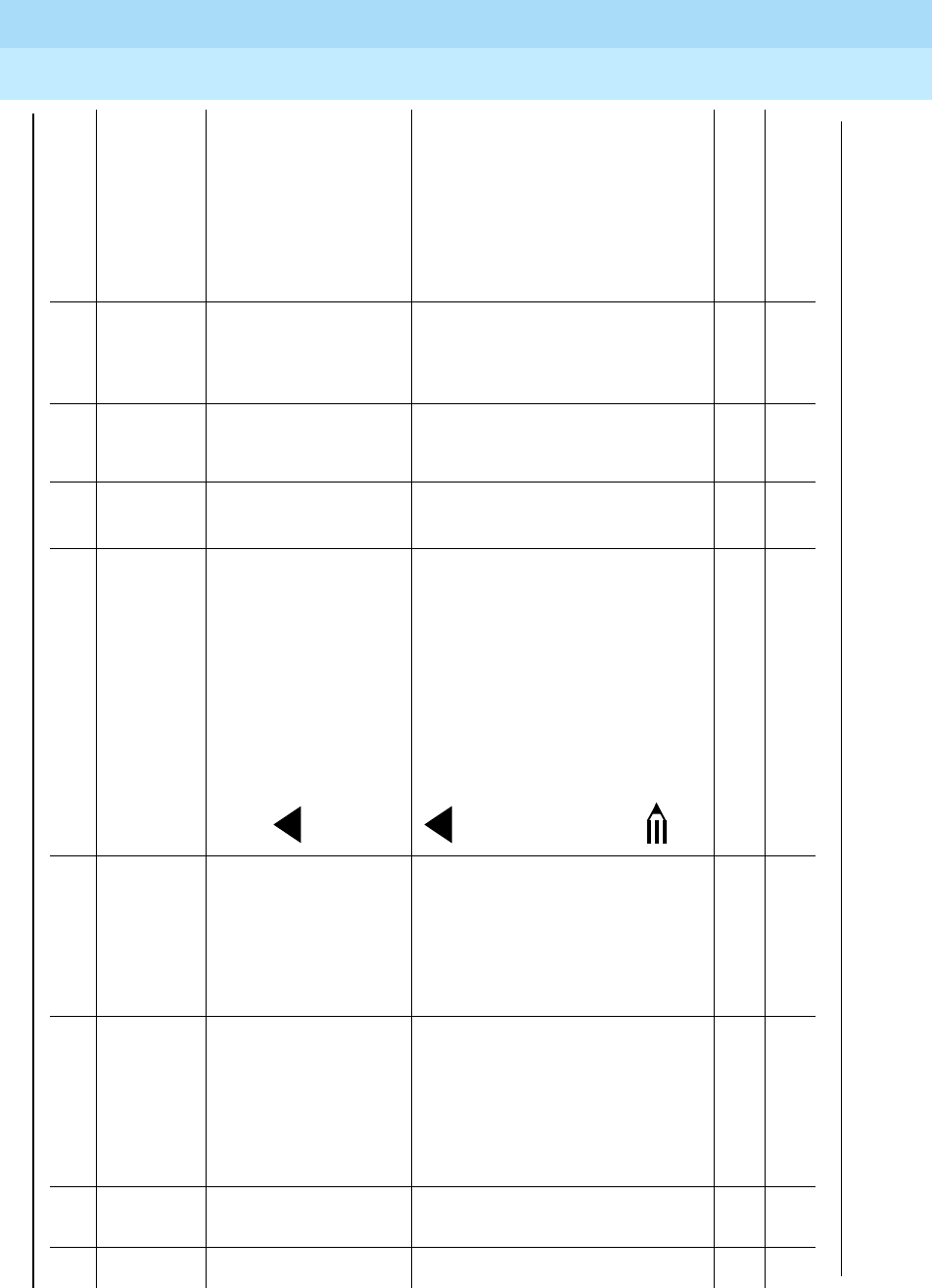
DEFINITY ECS Release 8.2 ATM Installation,
Upgrades, and Administration
555-233-124
Issue 1
April 2000
Upgrading to ATM-PNC
4-6CSS to R8r ATM-PNC
4
12. Busyout fiber busyout fiber-link n Busyout each numbered, B-PNC fiber
link listed in step 10. Start with fiber
associated with the last translated
switch node (SN) and end with the PPN
fiber.
13. Remove B-PNC fiber
links
change fiber-link n Remove numbered, B-PNC fiber links
listed in step 10.
!
CAUTION:
Failure to remove fiber link
administration before removing
hardware causes unnecessary
INADS alarms and errors that
may be difficult to clear.
14. Remove B-PNC
hardware
!
DANGER:
The metal hood on metallic cable
connectors may be hot.
Physically remove all EI, SNI, SNC, and
DS1-CONV circuit packs (and metal
cabling on back of cabinet) associated
with the B-PNC fiber links just removed.
Set aside reusable fiber.
NOTE:
For direct connect remove EI
only.
15. Remove circuit pack
translations
change
circuit-packs
Remove translations (blank out fields) for
all circuit packs removed in step 13.
16. List cabinets list cabinet Displays numbered list of administered
cabinets.
Table 4-3. Upgrading DEFINITY ECS CSS to Release 8r ATM-PNC — Critical Reliability/ATM network duplication
√
Step Action Command Description Time
Record
data
More
info Site-specific comments
Continued on next page


















