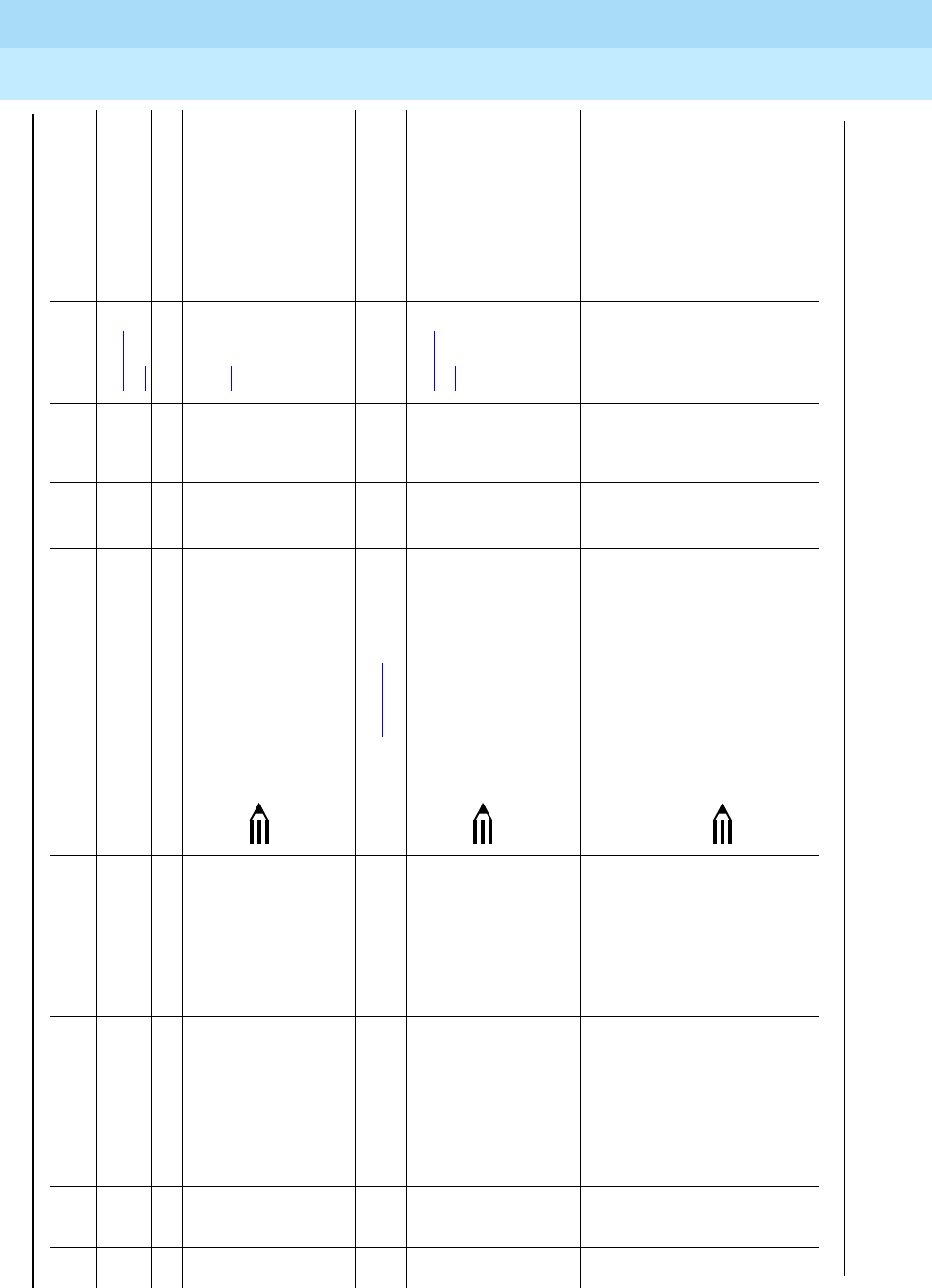
DEFINITY ECS Release 8.2 ATM Installation,
Upgrades, and Administration
555-233-124
Issue 1
April 2000
Upgrading to ATM-PNC
4-7CSS to R8r ATM-PNC
4
17. Remove switch node
administration
change cabinet n Remove B-PNC SN carriers from all
cabinets.
Screen
4-3
18. Check status status pnc A-PNC should be healthy
19. Remove PNC
duplication
change
system-parameters
customer-options
Change the
PNC Duplication?
field
on screen 3 to
n
.
NOTE:
This command requires init login
level. Access Security Gateway
(ASG) feature challenges this
login.
Screen
4-7
20. Go to next
procedure
Go to step 8 in Table 4-4 then return to
step 21 to complete upgrade.
21. Administer B-PNC
duplication
change
system-parameters
customer-options
Change the
PNC Duplication?
field
on screen 2 to
y
.
NOTE:
This command requires init login
level. Access Security Gateway
(ASG) feature challenges this
login.
Screen
4-7
22. Administer port
connectivity for
B-PNC
add atm pnc n
(number or next)
Administer the following fields:
Name
: ATM switch port information.
ESI
: MAC address from ATM switch
E.164
,
HO-DSP
, and
SEL
from ATM
switch (refer to worksheets).
NOTE:
The administered address of
ATM ports and the ATM circuit
packs in PN cabinets must
match.
Y
Table 4-3. Upgrading DEFINITY ECS CSS to Release 8r ATM-PNC — Critical Reliability/ATM network duplication
√
Step Action Command Description Time
Record
data
More
info Site-specific comments
Continued on next page


















