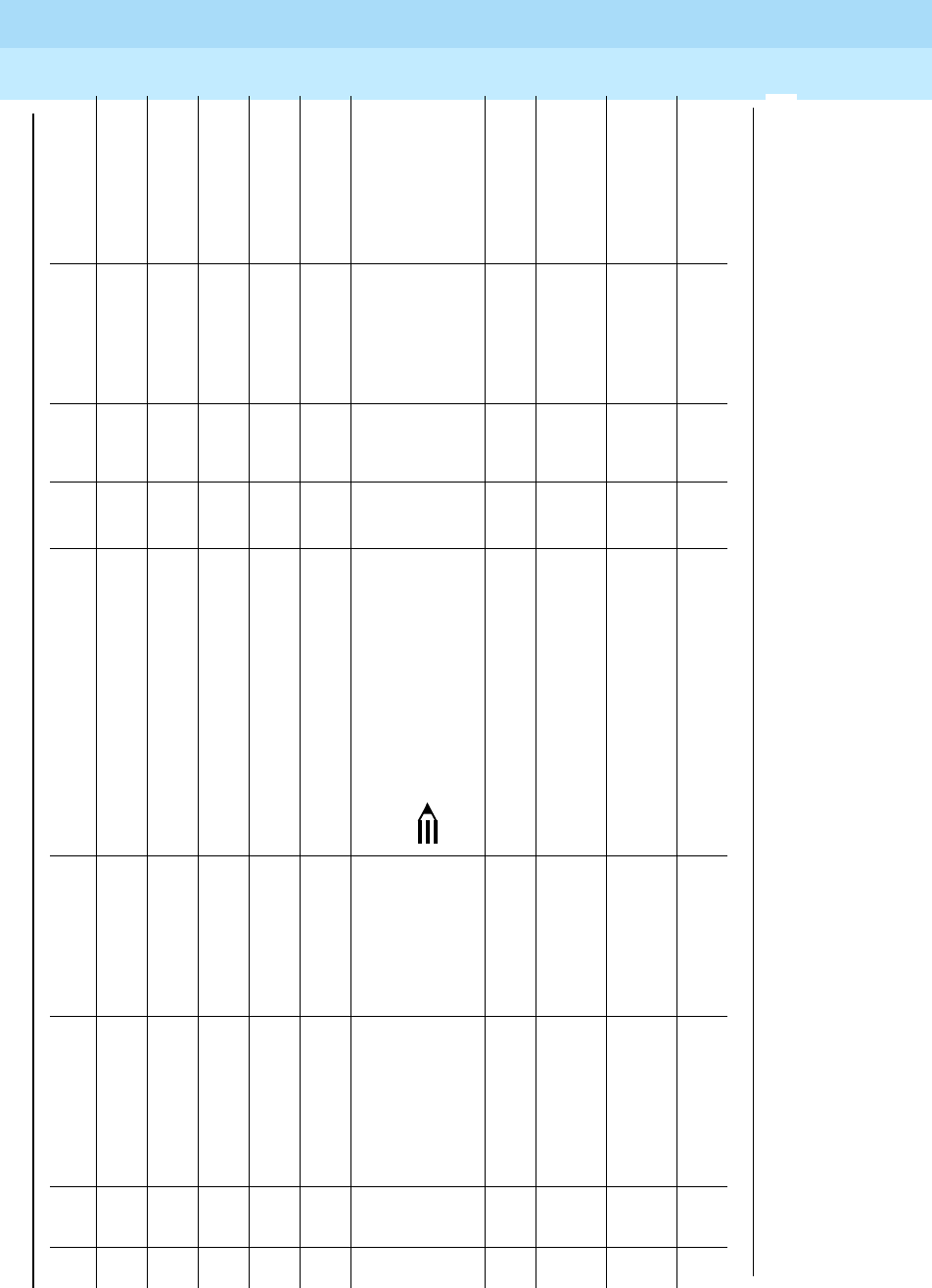
DEFINITY ECS Release 8.2 ATM Installation,
Upgrades, and Administration
555-233-124
Issue 1
April 2000
Upgrading to ATM-PNC
4-12CSS to R8r ATM-PNC
4
30. Power down
cabinets
Power down all cabinets containing SN
circuit packs.
31. Remove TDM
busses
Remove TDM busses from SN carriers
32. Remove switch node
carriers
Physically remove the SN carriers from
PPN and EPNs as required
33. Reterminate TDM
busses
Reterminate TDM busses as required
34. Power up Power up those PPNs and EPNs
powered down in step 19
35. Log on to DEFINITY
ECS
Log on as init (required for steps 26 and
30).
NOTE:
Access Security Gateway feature
challenges this log in.
36. Administer
replacement carriers
change cabinet n Add any replacement carriers as
needed
Y
37. Save translations save translation Copy upgraded translations to the
system disk, which takes about 2
minutes
38. Back up disk backup disk Back up all changed files to the
removable media. This takes about 15
minutes.
39. Log off DEFINITY
ECS ATM
Log off the DEFINITY ECS ATM
Table 4-4. Upgrading DEFINITY ECS CSS without ATM to Release 8r ATM-PNC — Standard and High Reliability — Continued
÷ Step Action Command Description Time
Record
data
More
info
Site-specific
comments
Continued on next page


















