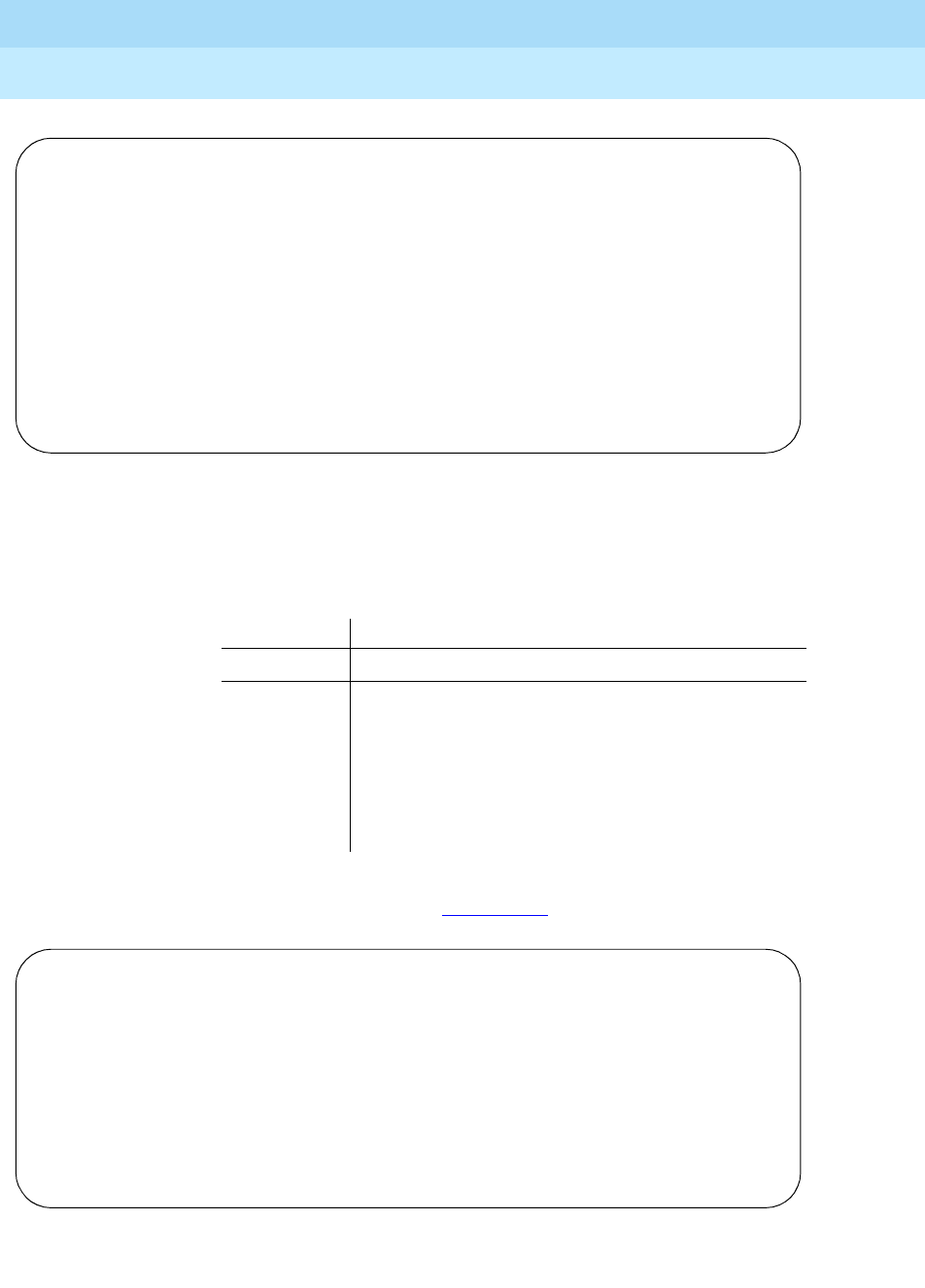
DEFINITY ECS Release 8.2 ATM Installation,
Upgrades, and Administration
555-233-124
Issue 1
April 2000
Troubleshooting
6-31Troubleshooting ATM-PNC
6
Screen 6-12. List configuration carrier 2a screen
■ Make sure the TN2305/TN2306 circuit pack is shown in the correct
slot (check the
Board Number
field).
■ Fields should have values as indicated below:
4. If the TN2305/TN2306 is inserted and shows a vintage number, type
test
board
UUCSS
and press Enter; Screen 6-13 displays.
Screen 6-13. Screen output for test board
UUCSS
Field Value
Board Type ATM PNC EI
Vintage The TN2305/TN2306 vintage is split between the
hardware and firmware vintages. the hardware vintage
matches the label on the latch, and the firmware
number indicates the firmware vintage.
If Vintage is no board, then either the circuit pack is in
the incorrect slot or the circuit pack was not completely
inserted. Reinsert circuit pack into correct slot.
list configuration carrier 2a
SYSTEM CONFIGURATION
Board Assigned Ports
Number Board Type Code Vintage u=unassigned t=tti p=psa
02A01 ATM PNC EI TN2305 HW02 FW007
02A09 DS1 INTERFACE TN767E 000004 u u u u u u u u
u u u u u u u u
u u u u u u u u
02A10 DIGITAL LINE TN754B 000016 u u u u u u u u
02A11 ANALOG LINE TN746B 000010 01 u u u u u u u
u u u u u u u u
02A17 DIGITAL LINE TN754C 000002 u u u u u u u u
test board 1b02
TEST RESULTS
Port Maintenance Name Alt. Name Test No. Result Error Code
01B02 ATM-EI 316 PASS
01B02 ATM-EI 598 PASS
01B02 ATM-EI 1293 PASS 888
01B02 ATM-EI 241 PASS
01B02 ATM-EI 304 PASS
01B02 ATM-EI 1259 PASS


















