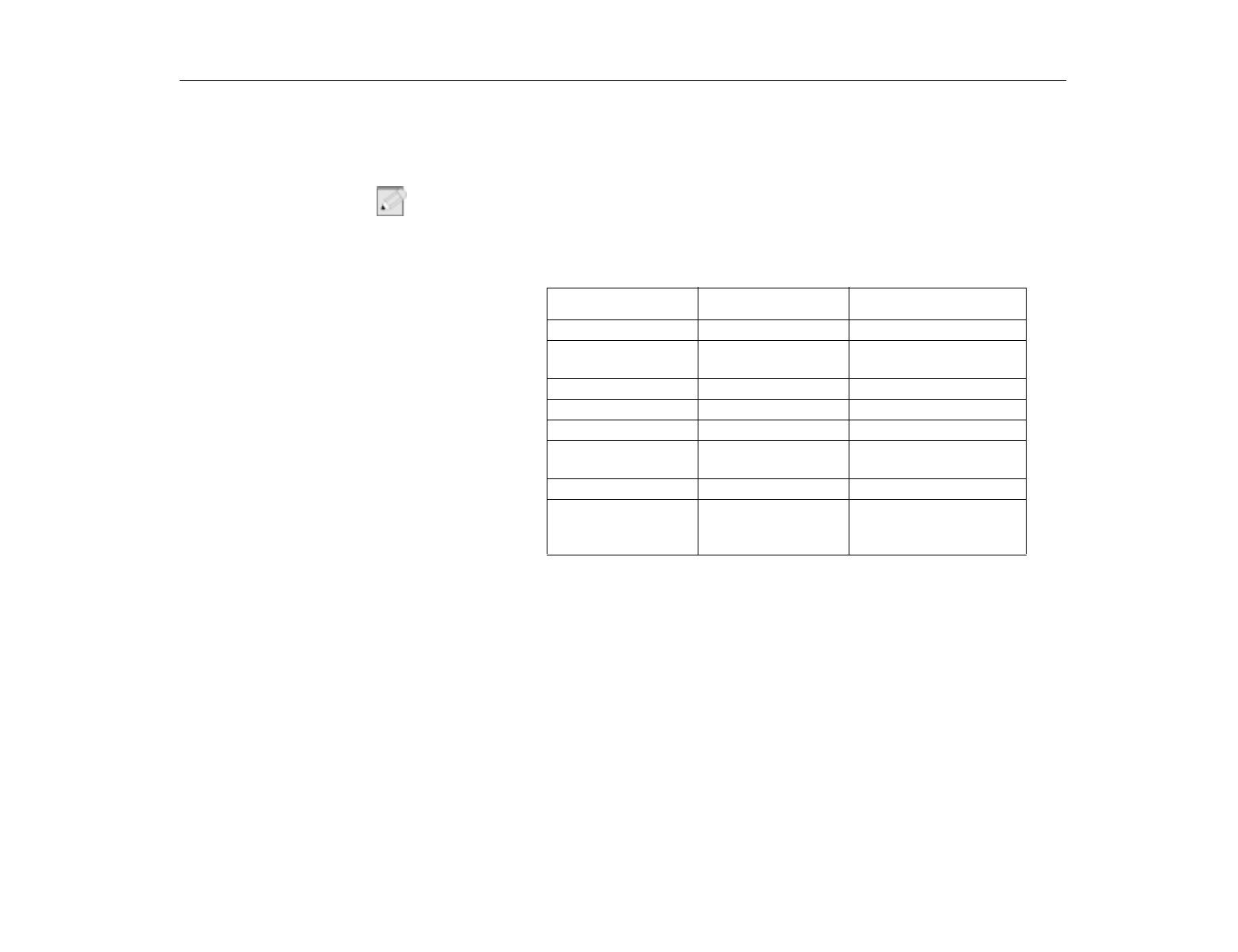
Drive Image Professional
Software Utilities
101
Drive Image Professional
If you want the absolute fastest way to clone workstations, a Drive Image
Professional version is available for use on multiple PCs. For more information or
for upgrades contact PowerQuest sales at 801-226-8977 or visit their web site at
http:www.powerquest.com.
N
OTE
:
The complete manual for Drive Image is available on the MRestore CD, in the
PQtools\userinfo folder.
Drive Image System Requirements
TABLE 19. Drive Image System Requirements
* For Windows NT and OS/2 users, Drive Image must be run from a bootable
floppy or CD.
Creating Image Files
If you create an image on one machine and you wish to restore the image on a
machine with a different configuration (for example, a different motherboard or
video card), the Operating System may not boot correctly. Therefore, we
recommend imaging and restoring to identical hardware configurations.
Any discussion of hard-disk imaging assumes that the software, including the
Operating System, is being copied in accordance with the license agreement with
the software manufacturer.
1. Disable virus protection in the BIOS before creating an image file. If virus
protection is enabled, Drive Image will hang after you click
Finish
.
Hardware/Software Minimum Recommended
Processor Intel 386SX Intel 486 above
RAM 8 MB (16MB required
for FAT 32 or NTFS)
32 MB (48 MB for FAT 32
partitions larger than 6 GB)
3.5 inch diskette drive None None
CD-ROM Any speed Any speed
Hard drive free space 5 MB 5 MB
Operating System Windows 3.x, 95/98,
NT, DOS 5.0, OS/2*
Windows 3.x, 95/98, NT,
DOS 5.0, OS/2*
Monitor VGA SVGA
Pointing Device No pointing device is
required to operate
Drive Image
Microsoft mouse (or
compatible pointing
device)


















