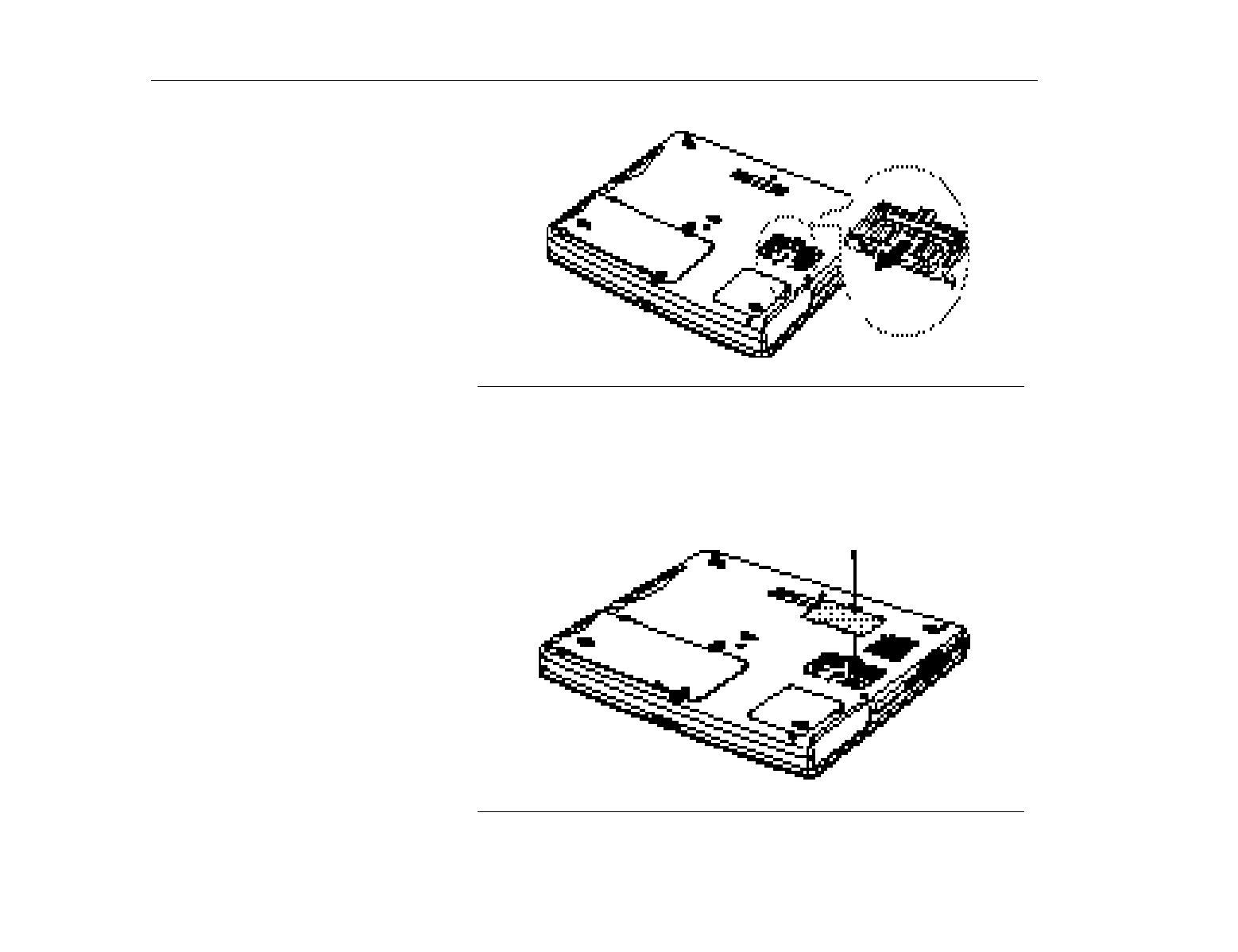
Memory Modules
Using Options
66
a. Pull the tabs on the connector slot outward slightly, until the edge of the
memory module pops up (Figure 23).
Figure 23. Removing a Memory Module
b. Hold the memory module by the edges and pull it forward out of the
compartment.
5. Align the connector on the memory module with the connector of the slot.
6. Push the memory module into the slot at a slight angle until the connectors are
fully engaged (Figure 24).
7. Push down on the edge of the memory module until the module snaps into
place.
Figure 24. Installing a Memory Module
Tab
Tab


















