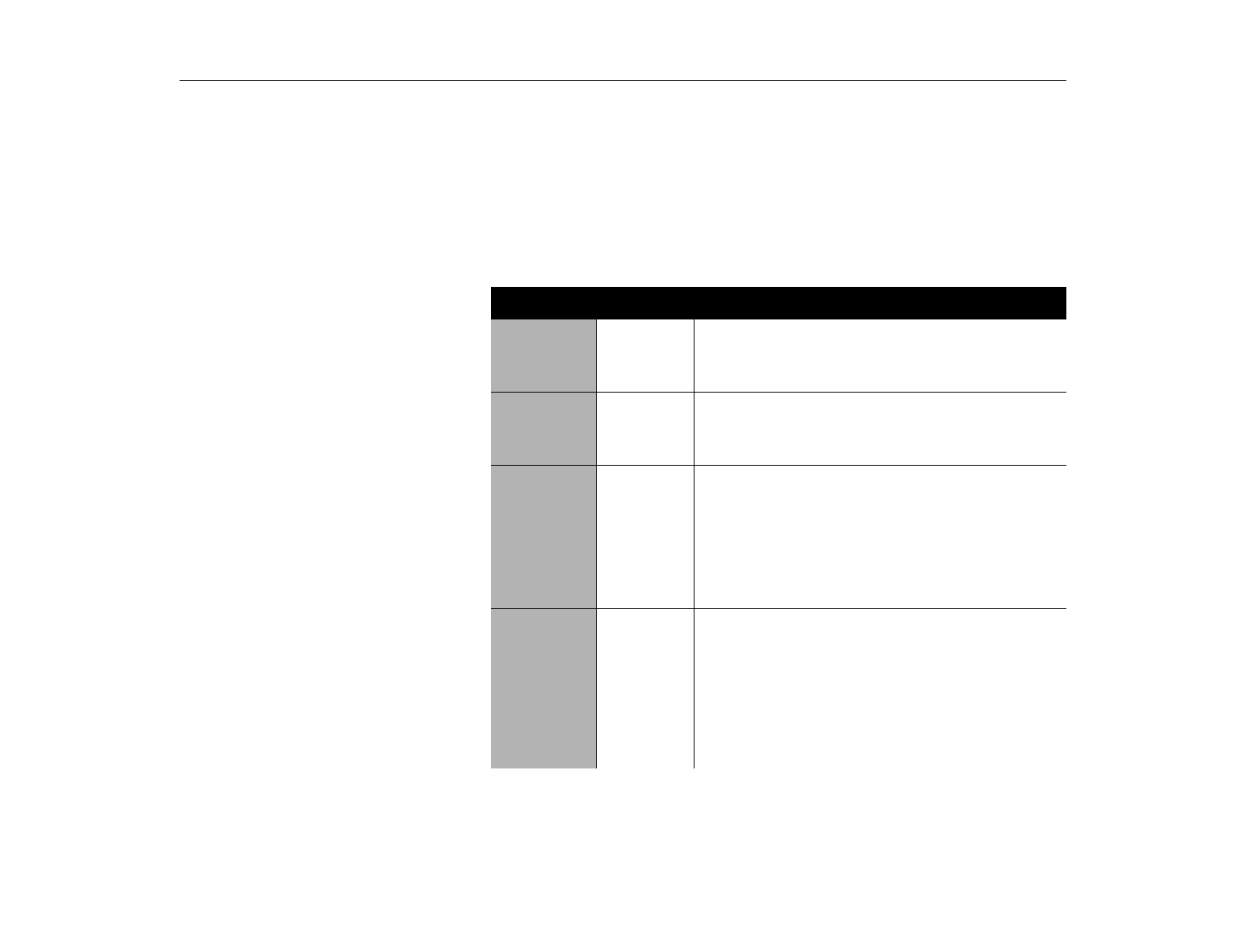
Security Menu
Using System Setup
83
Security Menu
Selecting
Security
from the menu bar displays the
Security
menu. Your
computer’s advanced security system allows you to set two different passwords to
prevent unauthorized access to system resources, data, and System Setup. From
the
Security
menu, you can enable a boot password, disk access, a system
backup reminder, and a virus check reminder.
Security fields marked with an asterisk (*) can only be changed if you start System
Setup with a system supervisor password or if no passwords are in effect. You
cannot access these fields with a user password.
TABLE 15. Security Menu
Feature Option Description
Supervisor
Password Is
and User
Password Is:
Displays whether user or supervisor password is in use.
Set Supervisor
Password:*
Enables you to set the supervisor password to control
access to the System Setup utility. See ”Creating a
Password” on page 89 for instructions on setting a
password.
Set User
Password:
Enables you to set a user password to control access to
the system at boot. See ”Creating a Password” on page
89 for instructions on setting a password.The user
password allows restricted access to the System Setup
Security menu; the user has access only to changing his
own password and to enable or disable
Password on
boot
. A supervisor password must be set before a user
password can be set
Diskette
access:*
Supervisor
User
Enables you to restrict the use of floppy drives. When set
to
Supervisor
(default), the use of floppy drives is
restricted to a user with the supervisor password. A
supervisor password must be enabled before the
Supervisor
option can take effect. When set to
User
,
users with either type of password have access to floppy
drives. If the field is set to
Supervisor
and a user
password is enabled, the user must enter the supervisor
password in order to boot from the floppy drive.


















