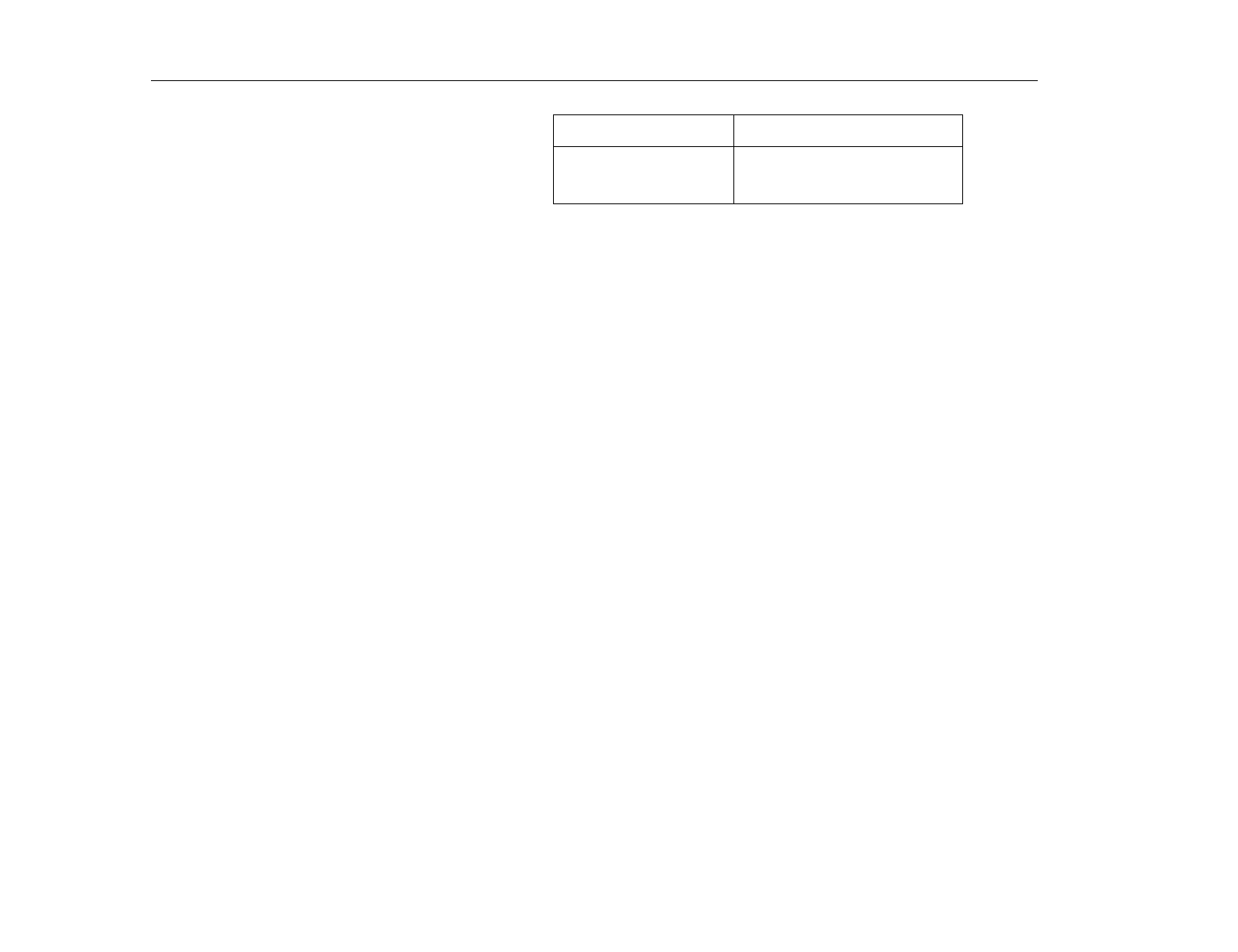
PHDISK Utility
Software Utilities
134
TABLE 23. INFO Option
PHDISK Sign-on Message
A PHDISK sign-on message will appear.
Unrecognized Option
The following text is displayed when an invalid option or parameter is entered on
the command line. “Error: (User option) is an unrecognized command line option.
For a command line summary, invoke PHDISK without any parameters.”
PHDISK/CREATE Failed to
Execute
The following text is displayed when no Save-To-Disk partition exists, or the
partition table on head 0, cylinder 0, sector 1 is corrupted. “Error: The Phoenix
NoteBIOS
TM
Save-To-Disk partition doesn’t exist or the hard disk partition table on
head 0, cylinder 0, sector 1 is corrupted. Invoke PHDISK/CREATE to create the
Save-To-Disk partition.”
Execute PHDISK/PARTITION/REFORMAT to reset the GSM flags.
Fatal Error
The following text is displayed when the amount of unused disk space available is
less than the amount required to create the Save-To-Disk partition. “Error: Not
enough free disk space exists to create the suspend to disk partition. Refer to the
user manual for possible suggestions on increasing the amount of free disk space
for the suspend to disk partition.”
Delete unused files, backup the DOS partition, reformat the disk, then run
PHDISK /PARTITION /CREATE to create a larger partition.
Save-To-Disk
Partition Exits
The following text is displayed when a PHDISK /CREATE /PARTITION operation
is attempted while a Save-To-Disk partition exists. “Error: Phoenix NoteBIOS
Save-To-Disk partition already exists. To resize the partition, delete the existing
partition with PHDISK/DELETE and create the partition with PHDISK/CREATE.”
Re-allocate the Save-To-Disk partition, if needed; or do nothing.
First Two Sectors Bad
The following text is displayed when the Save-To-Disk partition cannot be used.
“Error: The first two sectors in the Save-To-Disk partition are both unusable. This
disk is unsuitable for the Phoenix NoteBIOS Save-To-Disk feature.”
Command Description
PHDISK/INFO/PARTITION
PH/DISK/I/P
Displays the size (in kilobytes) and
location of the
Save-To-Disk
partition


















