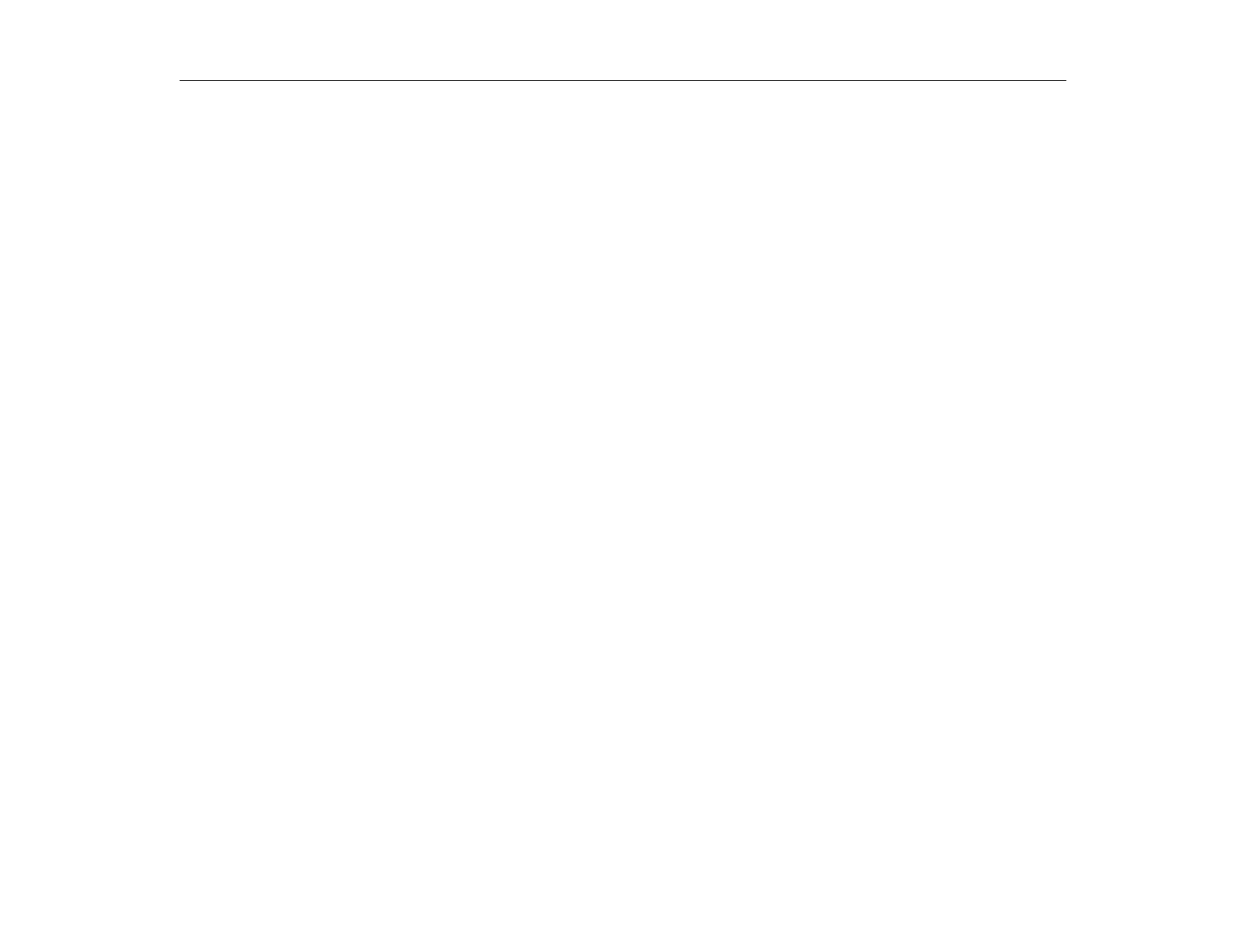
Index
169
PS/2 Mouse Configuration Menu 81
Q
QuietBoot Mode field 87
R
RAM (random access memory) 163
Rebooting the computer 23
Refresh rate 163
removable drives 115
Removing
hard drive 40
resizing partitions 110
Resolution 53, 55, 163
Rest mode 94
precautions 94
requiring a password for resume 90
Rest Mode field 86
Rest Timeout field 85
Restarting the computer 23
restoring image files
resizing partitions 110
Resume on Modem Ring field 86
Resume On Time field 86, 87
Resuming from rest mode 94
ROM (read-only memory) 163
S
Save to disk mode 94, 97
Save to disk partition 97
Scroll Lock key 28
Scroll Lock light 30
Secondary Master field 78
Sector 163
Sectors field 79
Security features 89
Security Menu, System Setup 83
selecting
items with a mouse 117
operations 118
partitions 118
physical disks 117
Serial port field 82
Service Pack 4 72
Set Supervisor Password field 83
Set User Password field 83
Shadow RAM (random access memory) 164
Shutting down the computer 22
Skip Bad Sector Checks 120
Smart Battery Calibration field 88
Smart Monitoring field 80
SmartBay Hotswap Utility 34
Software
backing up 137
hanging 140
spanning
media-spanning feature 106
Spills, handling 25
Standby mode 93
setting timeout for 85
using 94
Standby Timeout field 85
Starting System Setup 75
Storing the computer 25
Summary screen field 87
Suspend 132
Suspend to disk mode 86
System Date field 77
System Memory field 80, 81
System request key 27
System resources 71
System Setup
Advanced menu 81
Exit menu 88
help 77
losing settings 140
Main menu 77
menus, overview 76
overview 75
Power menu 84
recording settings 8, 145
Security menu 83
starting 75
submenus 77
using 77


















