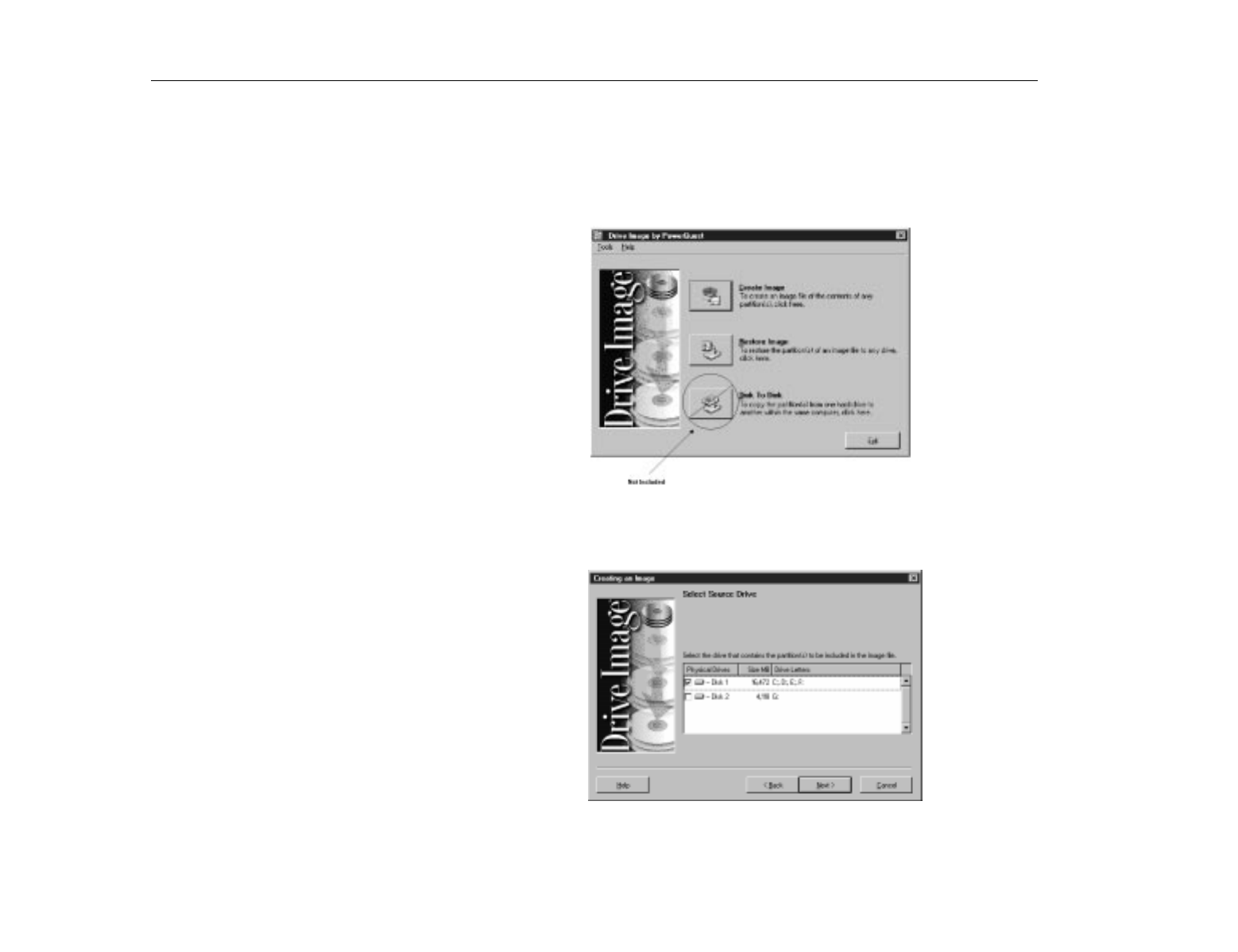
Drive Image Professional
Software Utilities
102
2. Before running Drive Image, use a disk utility program such as ScanDisk or
Norton’s Disk Doctor to identify and repair any errors on your hard drive. NT
users should run CHKDSK /F.
3. You may also choose to run a disk defragmenting utility to further optimize
your hard drive.
4. At the
Drive Image
main screen, click
Create Image
.
5. If you have more than one hard drive, select the drive that contains the
partitions you wish to include in the image file. A check appears to the left of
the selected drive.


















