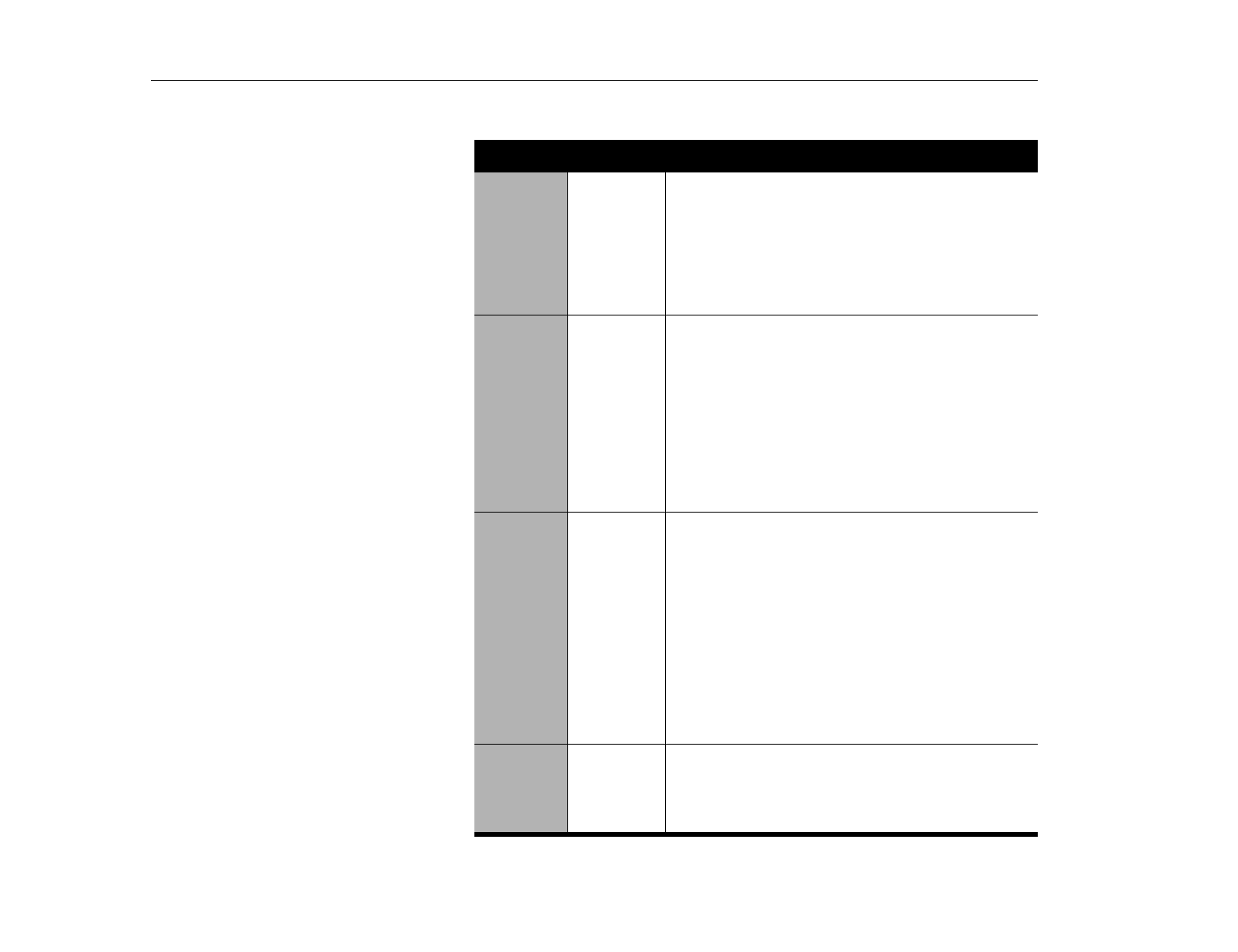
Advanced Menu
Using System Setup
82
The I/O Device Configuration submenu contains these fields:
TABLE 14. I/O Device Configuration Submenu
Feature Option Description
Serial port: Enabled
Disabled
Configures serial port. The options for this field are
Enabled
(default), and
Disabled
. If you set this field to
Enabled
,
you can set the
Base I/O Address
field to
3F8
IRQ4
(default),
2F8 IRQ3
,
3E8 IRQ4
,
or
2E8 IRQ3
. When
the field is set to
Enabled
, the computer’s Operating
System uses the default configuration or the configuration
you choose. If you select
Disabled
,
you free up an IRQ for
use by another device.
Infrared port: Enabled
Disabled
Configures the infrared port. The options for this field are
Enabled
, and
Disabled
(default). If you set this field to
Enabled
,
you can set the
Base I/O Address
field and the
Mode
field. Settings for the
Base I/O Address
are
3F8
IRQ4
,
2F8 IRQ3
(default),
3E8 IRQ4
,
or
2E8 IRQ3
.
Mode FIR
(fast infrared) enables you to set the DMA
channel to 3 or 1.When the
Infrared port
field is set to
Enabled
, the computer’s Operating System uses the
default configuration or the configuration you choose. If
you select
Disabled
,
you free up an IRQ for use by
another device.
Parallel port: Enabled
Disabled
Configures the parallel port. The options for this field are
Enabled
(default), and
Disabled
. If you set this field to
Enabled
,
you can set the
Mode
field and the
Base I/O
Address
field. Settings for the
Base I/O Address
are
3
78
IRQ7
(default)
,
378 IRQ5
,
278 IRQ7
,
278 IRO5
,
3RC
IRQ7
,
and
3RC IRQ5
. Settings for the
Mode
are
Output
only
,
Bi-directional
,
EPP
(enhanced parallel port)
,
and
ECP
(extended capabilities port). Selecting the ECP
setting enables you to set the DMA Channel to 1, 2, or 3.
When the
Parallel port
field is set to
Enabled
, the
computer’s Operating System uses the default
configuration or the configuration you choose. If you select
Disabled
,
you free up an IRQ for use by another device.
Floppy disk
controller:
Enabled
Disabled
Configures the floppy disk controller. The options for this
field are
Enabled
(default), and
Disabled
.
When the
Floppy disk controller
field is set to
Enabled
, the
computer’s Operating System uses the default
configuration for the controller.


















