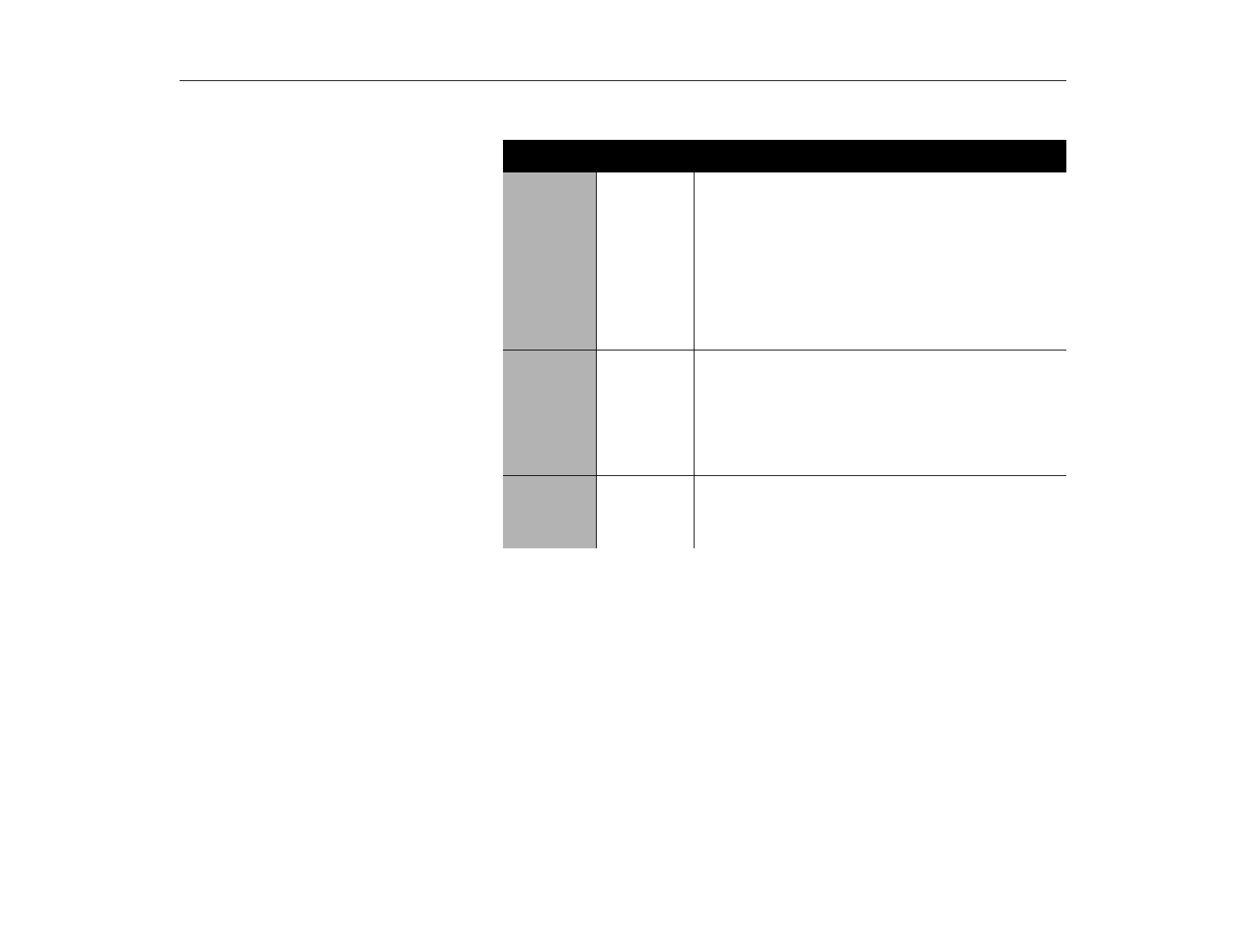
Power Menu
Using System Setup
85
TABLE 16. Power Menu
Feature Option Description
Power
Savings
Mode:
Maximum
Performance
Maximum
Power
Saving
Enables and disables Maximum Performance mode. The
options are
Maximum Performance
,
Maximum Power
Saving
(default)
,
Customized
and
Disabled
. If you set
this field to
Maximum Performance
,
the microprocessor
and hard drive run at full speed, unless affected by other
power-savings settings. If you set this field to
Maximum
Power Saving
,
the microprocessor and the hard drive run
at slow speed when there is no user input or device
activity. Choose
Customized
to alter these settings and
Disabled
to turn off the Power management function.
Standby
Timeout:
Off
(Delay time of
1 to 16
minutes)
Sets the period of computer inactivity (no user input or
device activity) that must pass before your computer
automatically goes into standby mode. In standby mode
some devices are turned off (including the LCD screen)
and the microprocessor slows down. You can disable this
option by selecting
Off
,
or you can specify a
Standby
Timeout
delay time of 1 to 16 minutes.
Auto
Suspend
Time out:
Sets the period of computer inactivity from standby that
must pass before your computer automatically goes into
rest mode. When the rest timeout expired, your computer
goes to the rest mode according to Suspend Mode.


















