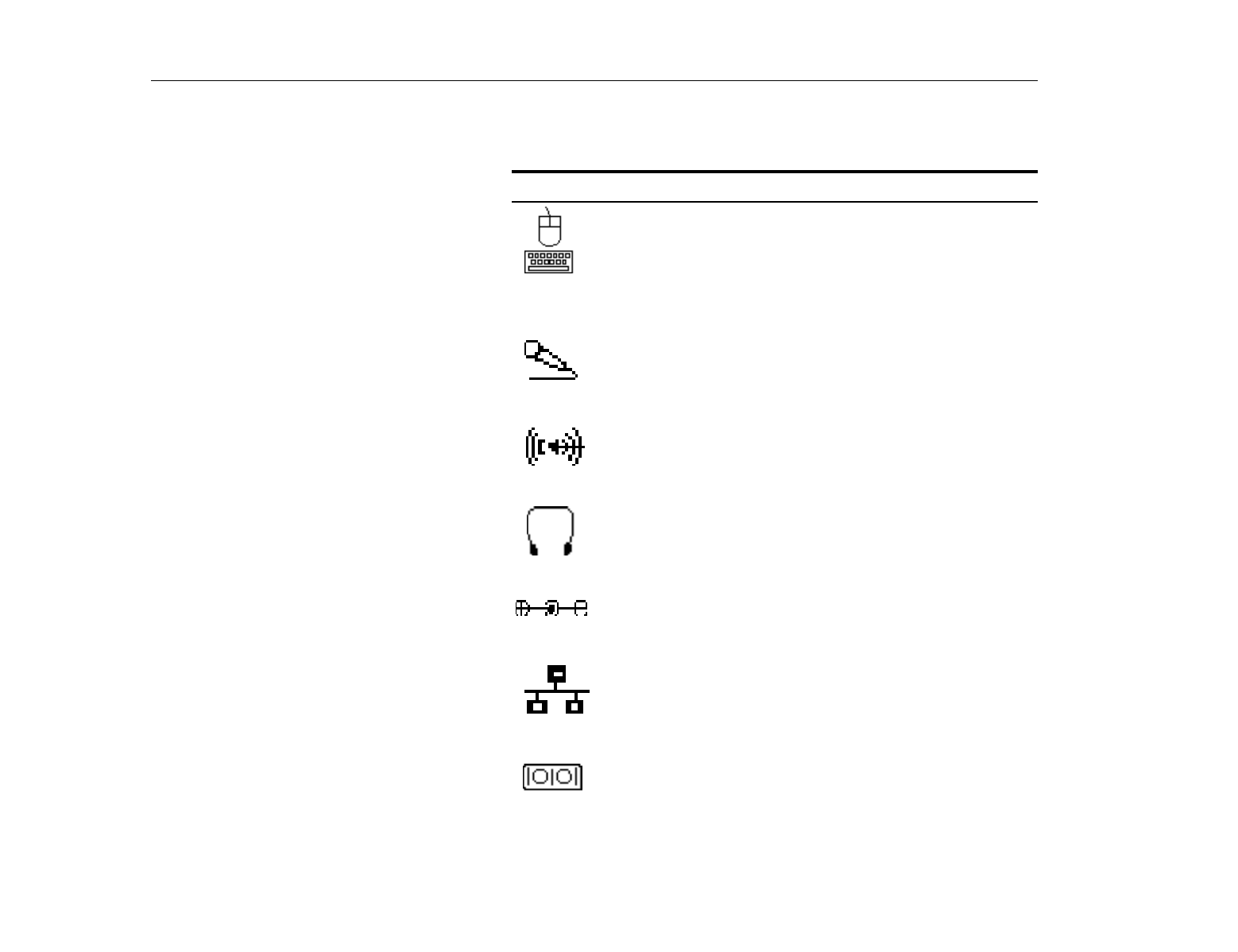
Connecting Peripheral Devices
Introducing Your TransPort LT
32
Table 4 shows the icons located near each connector and describes the devices
that you can attach to the connectors.
TABLE 4. Connecting Peripheral Devices
Icon Connector
PS/2 (Personal System/2) mouse and keyboard port:
Connect a
PS/2-compatible mouse or external keyboard or keypad to this
port. Make sure your computer is turned off when you attach
peripherals to the port.
You can use the computer’s touchpad and a PS/2 keyboard at the
same time, see PS/2 Mouse Configuration in the “Advanced
Menu” on page 81 for more information
Microphone jack:
Connect an external microphone to this jack. A
microphone connected to this jack overrides the internal
microphone.
Line-in jack:
An input for external audio.
Headphone jack:
Connect stereo headphones or speakers to this
jack. Speakers connected to this jack override the internal
speakers.
Power connector: Plug in the AC adapter to run the computer and
charge the battery, see “Connecting the AC Adapter” on page 19.
LAN (Local Area Network) port (Optional):
Connect LAN cable to
this port.
Serial port:
Plug a serial device, such as a serial mouse, into this 9-
pin port. If the device has a 25-pin connector, you need a 25-to-9-
pin serial adapter.


















