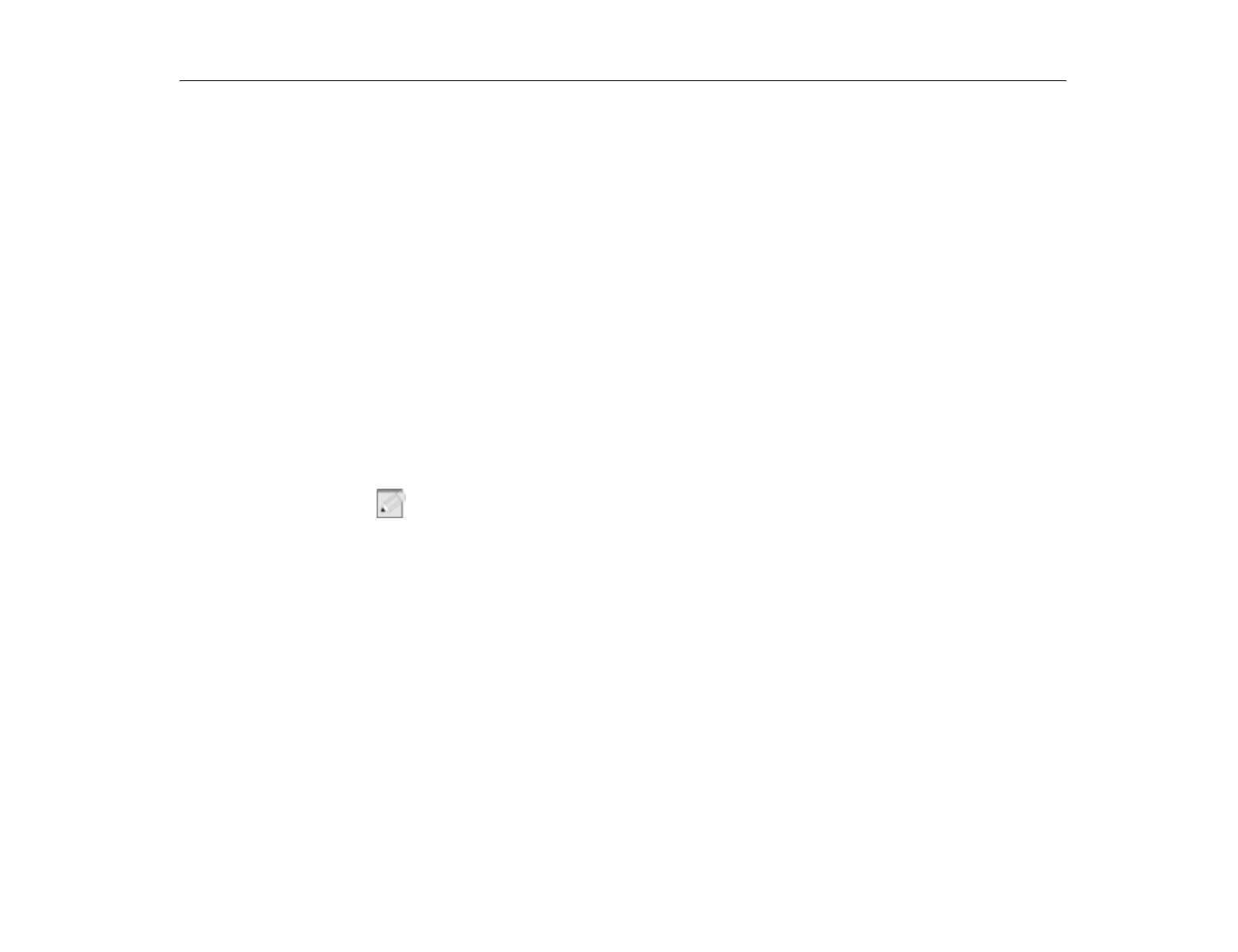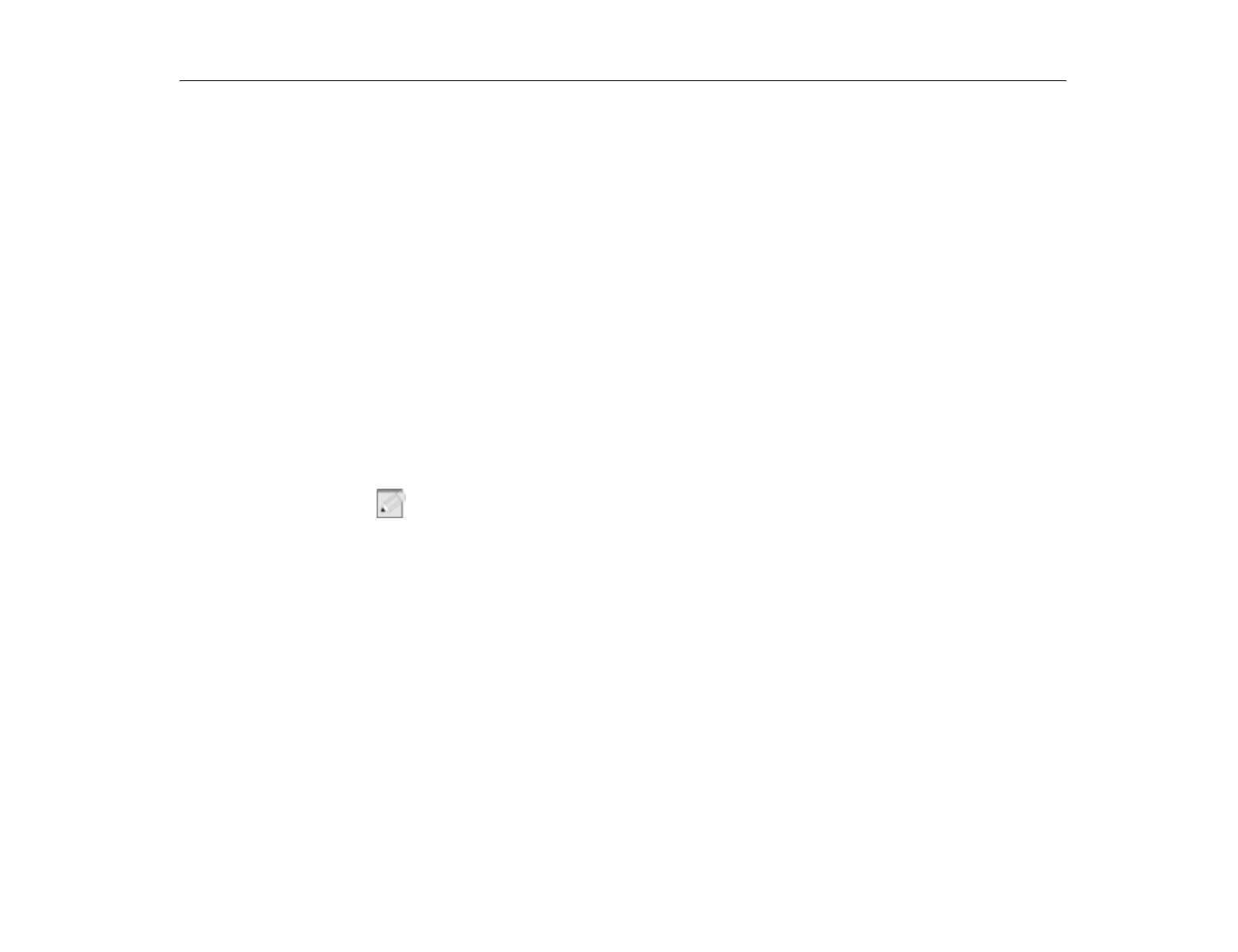
PartitionMagic
Software Utilities
119
You can tell when changes have been made but not yet applied to your system
when: (1) the
Apply
option appears in the main window, and (2) the status box in
the lower right corner of the main window indicates that operations are pending.
To apply changes to your system, click
Apply
or click on the toolbar. If you wish to
discard the changes and start over, click on the toolbar.
You can also apply and discard changes using the
General
menu.
Changing PartitionMagic
Preferences
From the
General
menu, you can change various program preferences. Each
preference is a toggle and, like a light switch, is either on (enabled) or off
(disabled). A check mark next to a preference indicates it is enabled.
System supports FAT32 indicates whether the current Operating System supports
FAT32 partitions. Windows 95 OEM Service Release 2, Windows 98, and
Windows NT 2000 support FAT32 partitions; other Operating Systems do not.
This preference lets you create FAT partitions with 64 KB clusters, which enables
Windows NT to support large hard disks. Because DOS, Windows 3.x,
Windows 95, and Windows 98 do not support cluster sizes larger than 32 KB, you
should never access a 64 KB partition using these Operating Systems. You
should only use 64 KB partitions with Windows NT.
N
OTE
:
If you are using multiple Operating Systems, we recommend not using 64 KB
clusters.
To prevent you from inadvertently creating partitions with 64 KB clusters, this
preference is disabled every time you exit PartitionMagic.
When enabled, the 64 KB cluster size is available in the
Resize/Move Partition
and
Resize Clusters
screens.
To enable or disable this preference:
1. In the main window, click
General > Preferences.
2. Click
Allow
64K FAT
Clusters for Windows NT.
3. Click
OK.
Ignore OS/2 EA Errors on FAT
This preference tells PartitionMagic whether or not to ignore OS/2 Extended
Attribute errors when it checks a FAT partition.