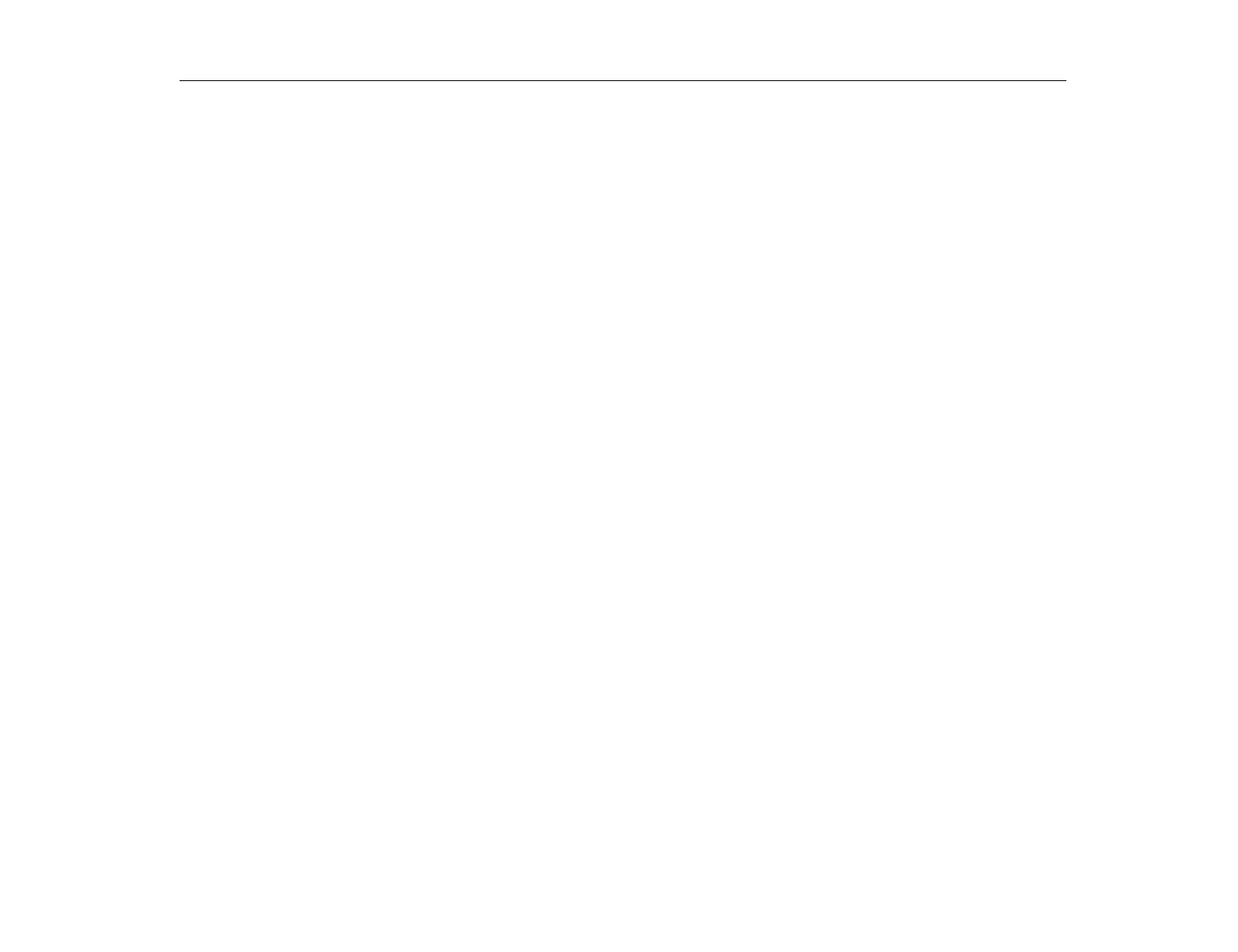
AC Adapter
Using Options
63
Chapter 5 - Using Options
You can order the following options for your Notebook computer from your
authorized reseller:
•
An extra AC adapter.
•
An auto adapter that enables you to charge the computer’s battery and
operate the computer in an automobile.
•
An extra battery pack.
•
32, 64 and 128 MB SDRAM memory modules that enable you to upgrade
your computer’s memory to a maximum of 192 MB.
•
A CD-ROM drive module.
•
A DVD-ROM drive module.
•
A Mini-PCI Software Modem module
or a LAN/Modem combined module (Type 3A).
•
A LS-120 Super Disk.
•
A Port Replicator.
•
A Secondary battery pack with internal charger.
The options that are available may change periodically. Contact micronpc.com for
updated information on current and new options.
AC Adapter
The optional AC adapter operates in the same way as the adapter that came with
your computer does. See ”Using the Battery” on page 41 for information about the
AC adapter.
Auto Adapter
The auto adapter enables you to power your computer and charge the computer
battery in an automobile, through the +12 volt cigarette lighter socket.
To use the adapter:
1. Plug the adapter cable into the AC adapter connector on the computer.
2. Connect the adapter to the cigarette lighter socket.
The light on the adapter is green when the adapter is working properly. The light
may be red for a few seconds when you first plug in the adapter or while you use
the adapter. This is normal. If the light remains red, check to make sure the
adapter is connected correctly.


















